If the ROM 0x8000000-0x8004000 information is accidentally brushed, the development board cannot work normally and the green light does not turn on, you need to brush the internal firmware of the PSDK development board again ( v1 development board ).
Step1:Download firmware
psdk_demo_loader.bin
Step2:Open J-Flash software for burning
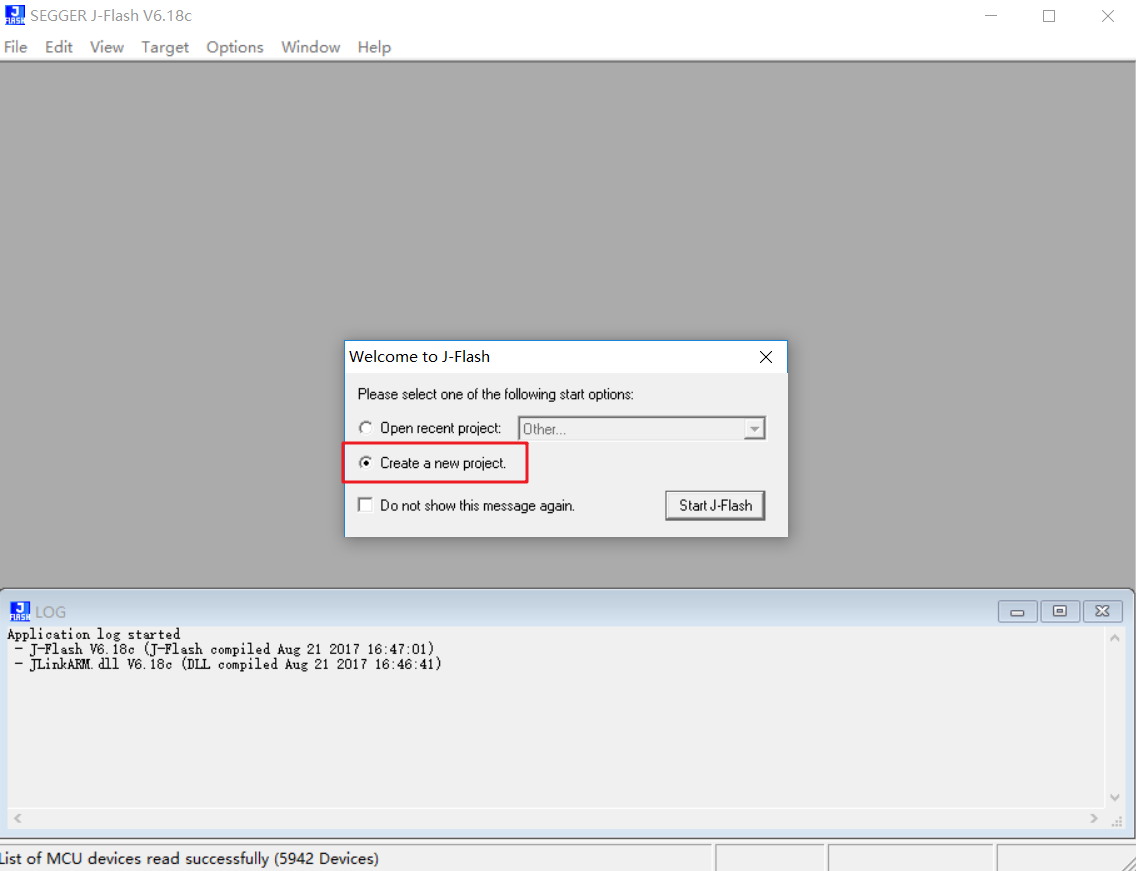
To create a new project, click Start-Flash
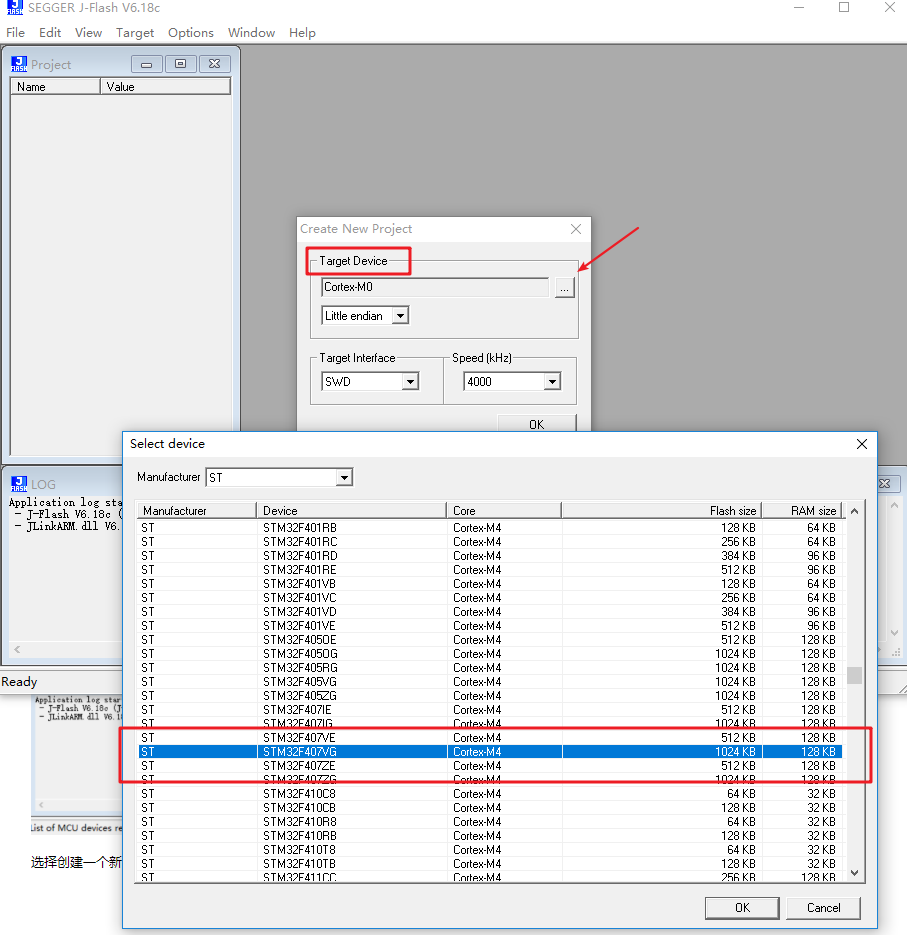
Select the target device as STM32F407VG, port as SWD, and speed as 4000KHz (if erase or burn fails, try to set the speed to 100KHZ)
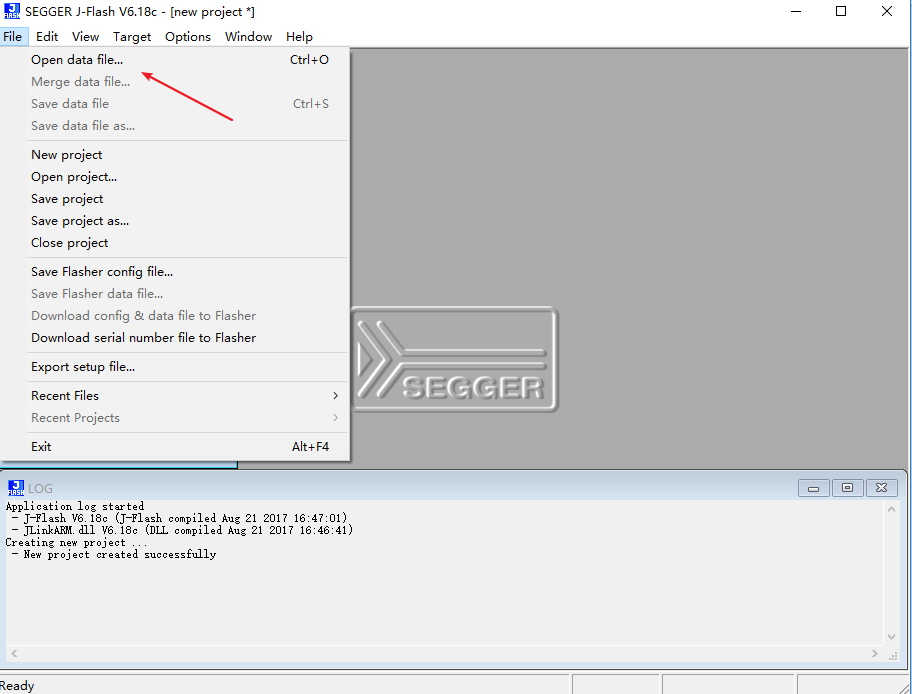
Click File to load the PSDK Demo Loader.bin file
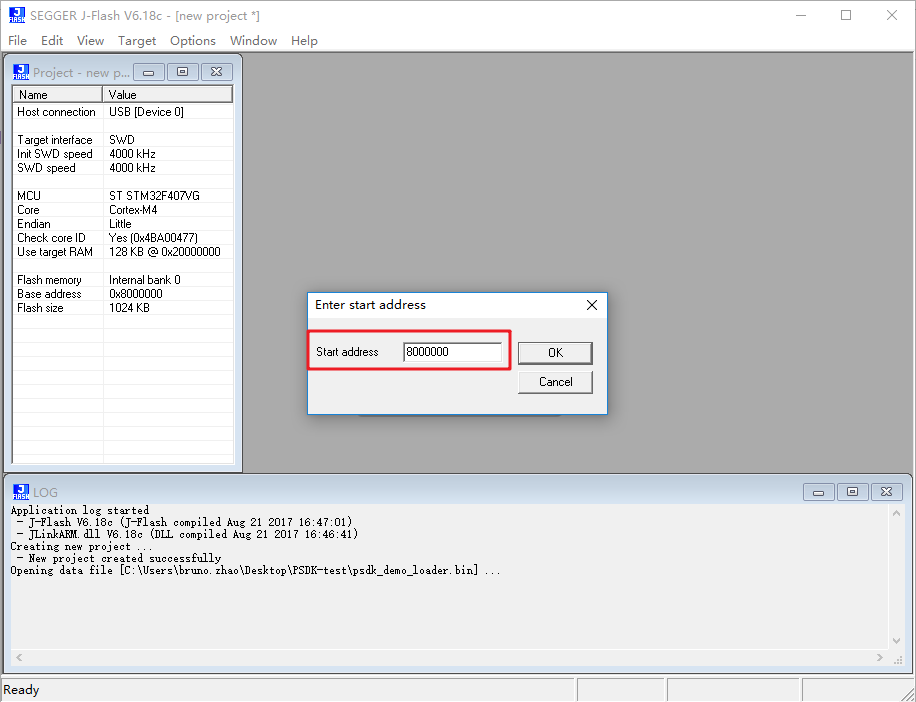
Set the start address to 8000000 and click OK
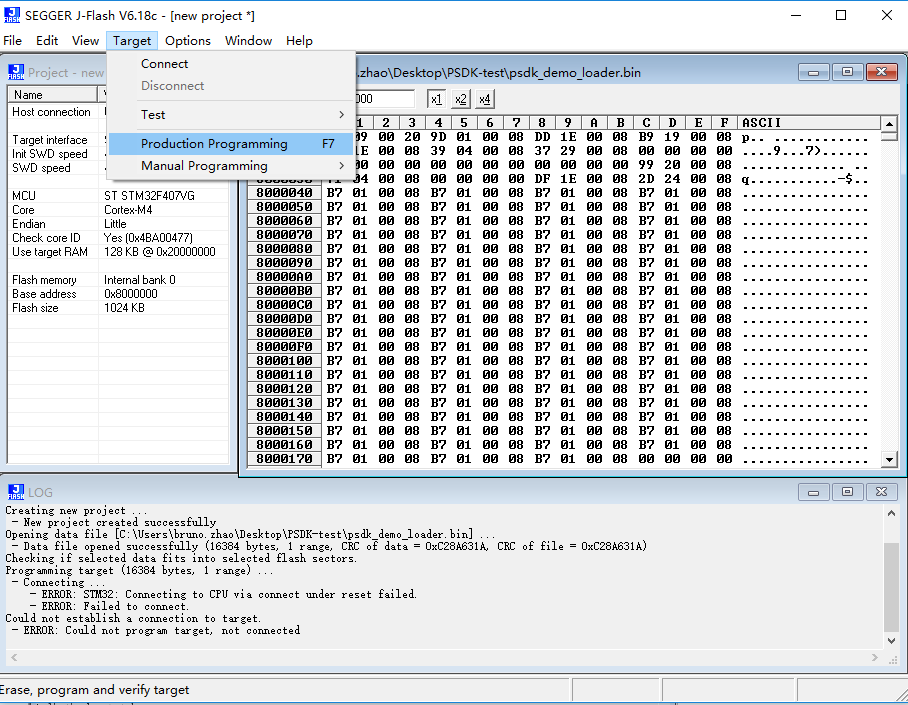
Click Production Programming for burning, after successfully burning, PSDK program can work normally.
Comments
0 comments
Please sign in to leave a comment.