Keywords: ACM, USB communication
1. It prompts that the ACM device not been detected, or the USB communication is abnormal. Please check whether the dual-A USB cable has been connected the onboard computer and the drone. If using M210 v2 series drone, please check the USB mode switch. The button needs to be set to the right(close to USB interface). The position of the red box in the figure below is the USB mode switch.
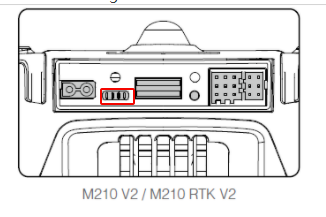
2. If the hardware connection is correct, please try to check whether the onboard computer can recognize the ACM device with command "ls -l /dev | grep ttyACM *".
3. If the ACM device can be detected, please try "ping 192.168.42.2" on onboard computer. If fails, please manually modify the IP address of the ACM device to 192.168.42.3, and then make sure "ping 192.168.42.2" successful
Note: This article is from Chinese and is translated by machine. If there is any suggestions, please point it out and we will correct it in time
Comments
2 comments
I have a drone m210 v2 and I'm using OSDK 4.1.0
I see the ACM device with the command of point 2 but I cant ping the address specified in the third point. How that IP address is defined and how I can change it?
Can you provide detailed info?
I have the same issue, Were you able to solve it?
Please sign in to leave a comment.