The PSDK development package provides sample\network_port sample for network port data transmission, testDataTransfer. c is used to test non-video data transmission, testVideo.c is used to test video data transmission. Both samples need to be compiled on Linux platform. Take the Manifolg 2 as an example:
Step1: Hardware connection
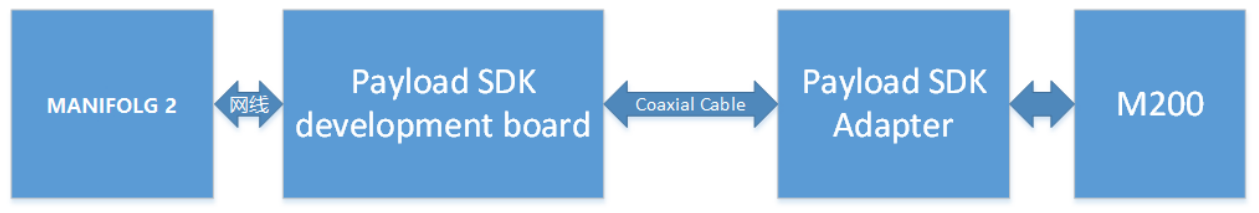
As shown in the figure above, connect the network port of Manifolg 2 to the network port of the development board with the network cable. Manifolg 2 connects to the tail of the aircraft power supply, and external mouse keyboard display.
Step2: Network port setting
Open the network Settings of Manifolg 2, select wired connection to edit, modify IP and gateway, remember to save.
Address : 192.168.5.3
Netmask : 255.255.255.0
Gateway : 192.168.5.1
Step3:Run testVideo sample
1.Go to payload_sdk\sample\network_port folder,Compile the source code to generate an executable file
cd payload_sdk\sample\network_port
gcc testVideo.c -o testVideo
2.Run the executable file
./testVideo
3.Open DJI Pilot or MSDK Sample App to view the videos
Step4:Run testData sample
1.Go to payload_sdk\sample\network_port folder,Compile the source code to generate an executable file
cd payload_sdk\sample\network_port
gcc testDataTransfer.c -o testData
2.Run the executable file
./testData
3.Open MSDK Sample App to receive the data
Comments
0 comments
Please sign in to leave a comment.