Keyword: Jlink, keil, PSDK, development board
Step1: Change the project settings of keil
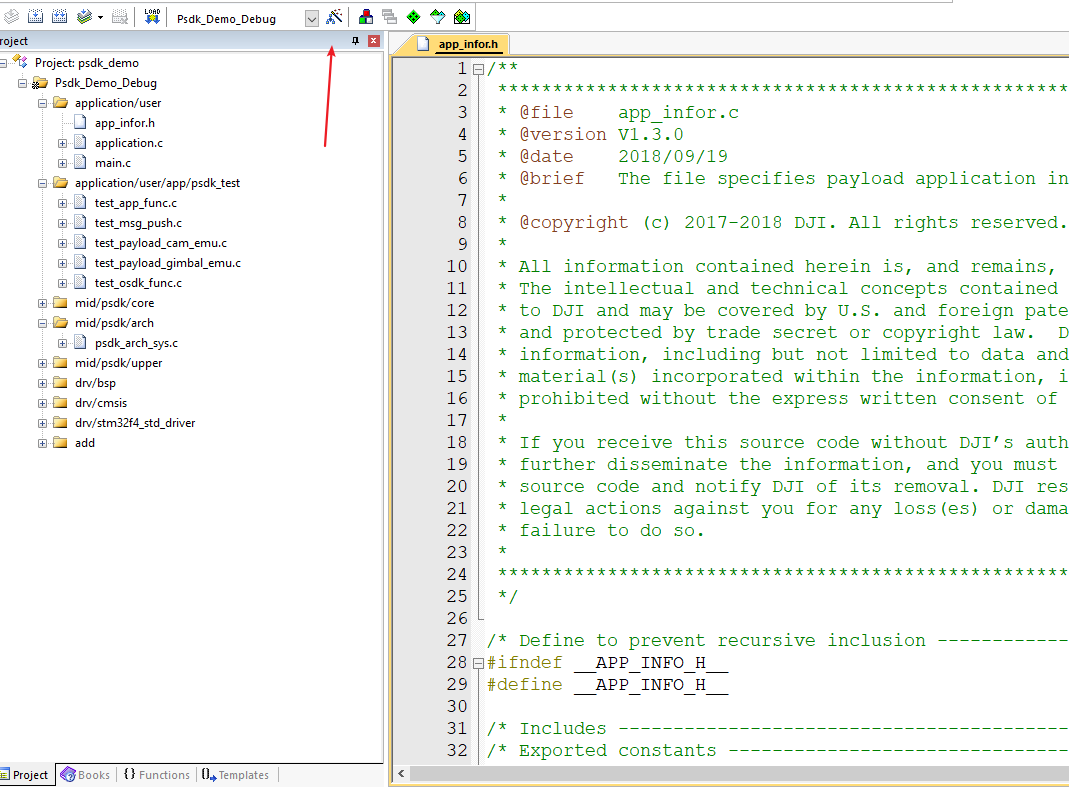
Open the settings interface
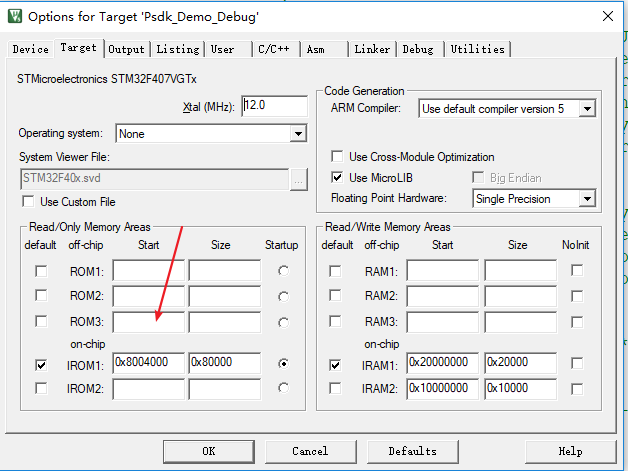
Set the starting address of the ROM to 0x8004000. Please note that the starting address of the ROM cannot be changed to other values. Otherwise, you need to re-burn the ROM.
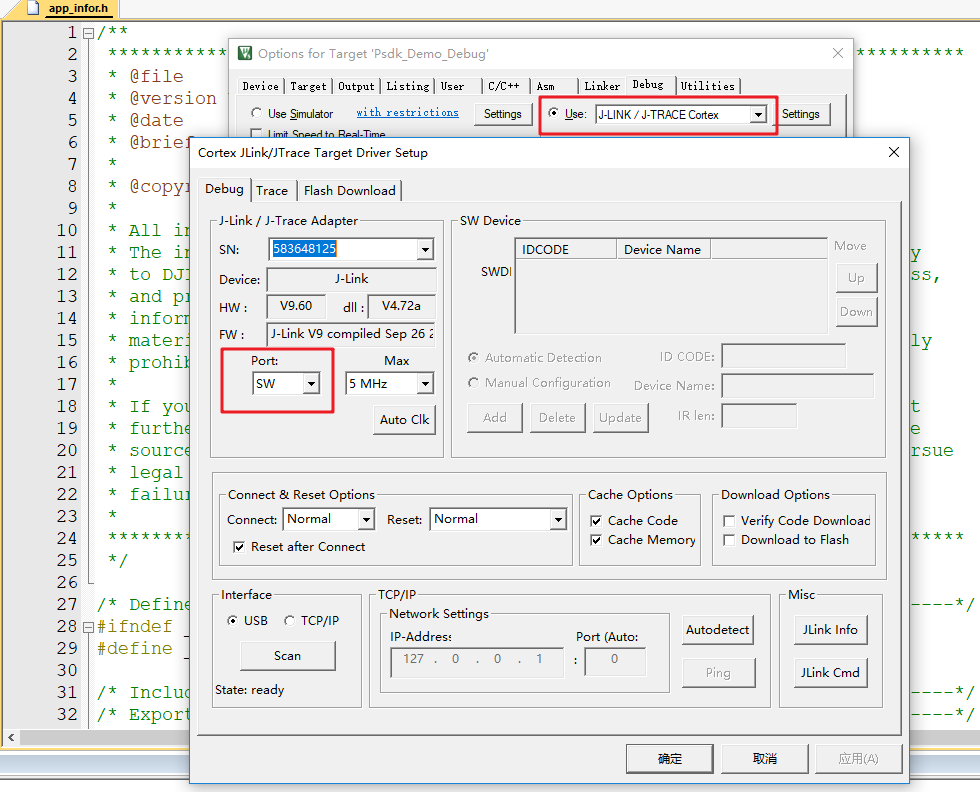
Set Jlink download, port model is SW, save all settings
Step2: Hardware connection
Connect the SWDIO SWCLK GND interface of the Jlink downloader to the DIO SCK GND interface of the PSDK development board.
Step3: Power on, program will start burning
Comments
0 comments
Please sign in to leave a comment.