Cloud Api Error "device not connect"
已完成I use docker to deploy the environment for the Cloud API but when i login with the controller I have this error: "device not connect"
I wait 10 minutes and the error continued
I don't know if it could be due to the EMQX configuration, the environment was deploy with docker so there should be no errors and the IP a put is the same as the one on the machine, should it be another IP ?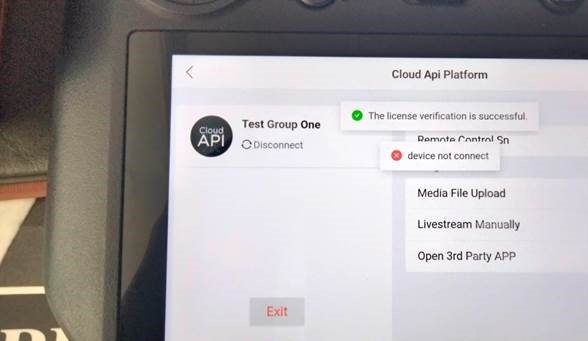
-
Dear developer, Hello, thank you for contacting DJI DJI Innovation. This is because the drone is not turned on, or it is not synchronized with the remote control when turned on. Reason: The H5 interface obtained the drone SN of the remote control frequency through the JSBridge interface, and then requested the backend through the drone SN. The backend did not have any drone related information, resulting in an error message "device not found". Solution: Turn on the drone and keep it in frequency synchronization with the remote control. I hope our solution can help you. Thank you for your email and I wish you a happy life! Best Regards, DJI DJI Innovation SDK Technical Support -
The aircraft was synchronized with the controller, we check it looking at the camera of the dron in the controller. @DJI Developer Support
Thanks @marderary i will try to check the mq configuration
-
Hey Loic Helec,
I am facing the same issue in docker deployment. I have updated my mqtt configuration in the backend to the same ip as my host computer. What else did you changed and how?
Thanks.
-
Hey @DJI Developer Support,
Any update on my above message?Thanks.
-
Hey Uise
I solved the problem openning the Port 1883, check your mqtt configuration port and it must be open so that the controller can see it
-
Hello!
I successfully connected the drone to the RC and managed to fix "device not connect" error.
My problem now is that I keep getting "device not found" error. Could you provide more information on how to fix this? DJI Developer Support
请先登录再写评论。

评论
8 条评论