jetson nano + M300 + psdk 初始化问题
已完成载荷控制计算机是 jetson ubuntu 18.04 编译运行 psdk samples
和m300 采用E-port 进行连接
连接是按照:
这个指导进行连接的, 先是设置了 DJI_USE_ONLY_UART
设备链接如下图:

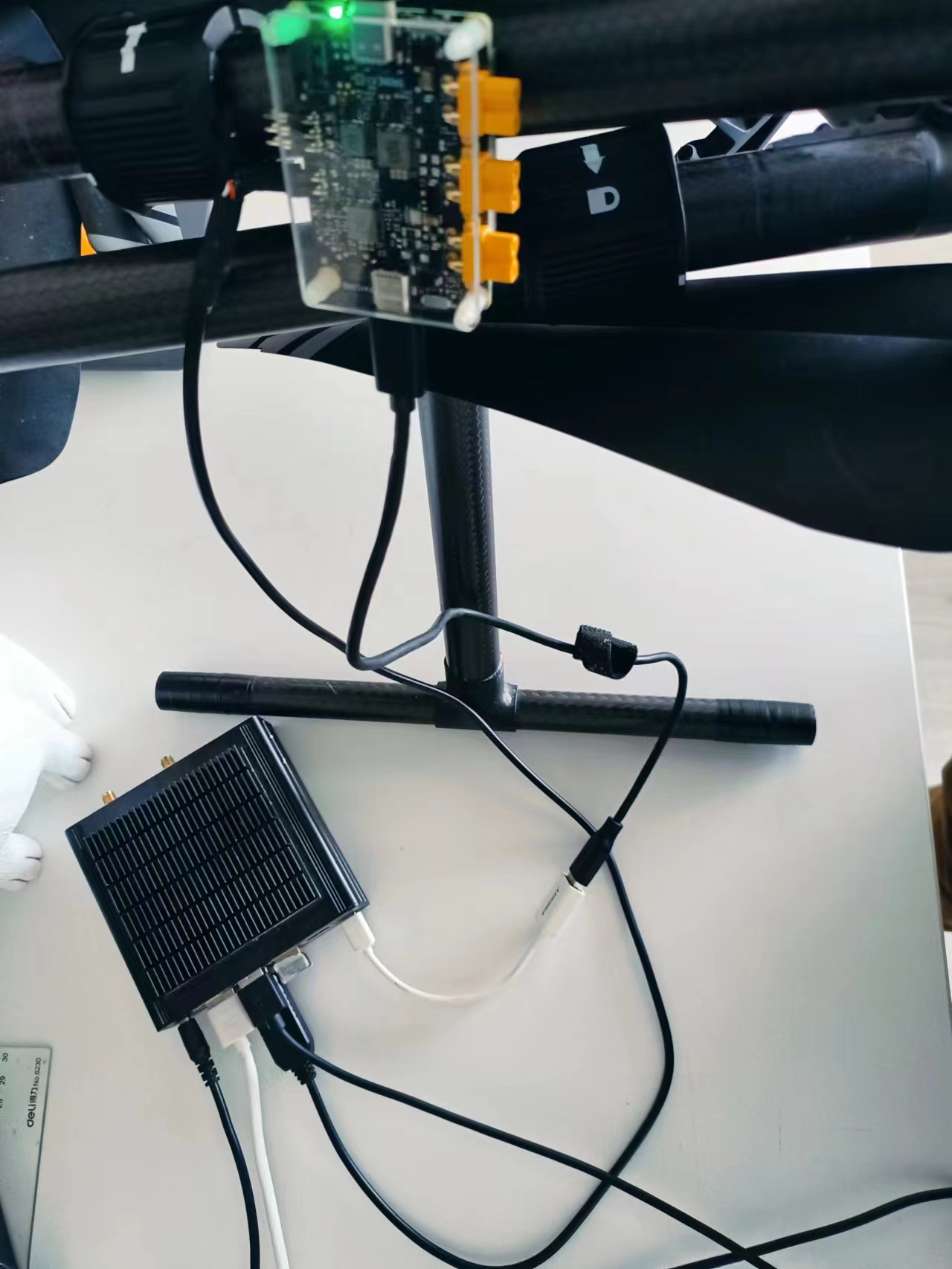
jetson 运行 dji_sdk_demo_on_jetson
得到如下结果:
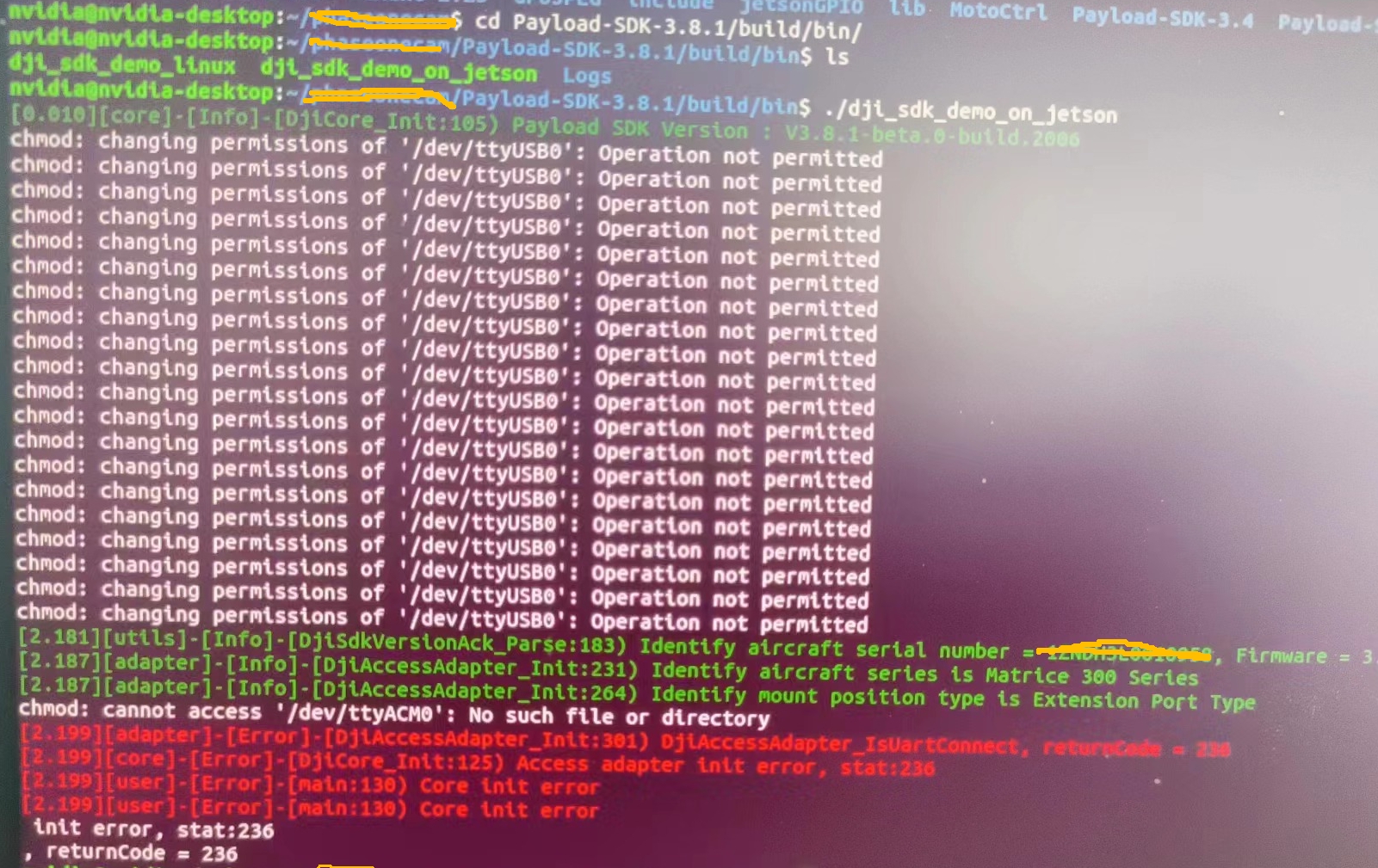
请问 我这边需要怎么处理? 谢谢~
-
多谢回复~~
按照上文提示, 先用E-port拓展板连接飞机, 然后开机,等电源灯亮起, 在连接USB A 到jetson nano otg 端口, 依然没有发现 ACM0 ;
复盘下来, 可能是是bulk 配置的问题,因为:
1 :发现 /dev/usb-ffs/bulk1 和 bulk2 只有ep0
2: 执行
ps -aux | grep startup_bulk
得到: nvidia 7818 0.0 0.0 11744 672 pts/0 S+ 16:32 0:00 grep --color=auto startup_bulk
在Payload-SDK-Tutorial/docs/cn/30.quick-start/01.quick-guide/01.jetson-nano.md at master · dji-sdk/Payload-SDK-Tutorial · GitHub 这个配置文档中 有如下描述:
PSDK提供Jetson nano的 usb bulk 配置文件,包括配置脚本(psdk-usb-configure.sh)和配置程序(startup_bulk)。
/* Back up the bulk configuration file of jetson nano */
cp /opt/nvidia/l4t-usb-device-mode-start.sh ~/Desktop/nano-usb-config/l4t-usb-device-mode-start-bk.sh
/* Using PSDK's bulk configuration file */
sudo cp startup_bulk/psdk-usb-configure.sh /opt/nvidia/l4t-usb-device-mode-start.sh
/* Set the startup_bulk file path in the script */
/home/dji/Desktop/startup_bulk/startup_bulk /dev/usb-ffs/bulk1 &
/home/dji/Desktop/startup_bulk/startup_bulk /dev/usb-ffs/bulk2 &
/* After restarting the system, make sure that startup_bulk is running normally */
ps -aux | grep startup_bulk
usb bulk 配置文件 该链接下的 usb-bulk-configuration-reference 压缩包内的 readme.txt 中有如下描述:
Step 2:
-- Replace the nv-l4t-usb-device-mode.sh to /opt/nvidia/l4t-usb-device-mode/
cp nv-l4t-usb-device-mode.sh /opt/nvidia/l4t-usb-device-mode/nv-l4t-usb-device-mode.sh
这两个配置文件所说的
1 sudo cp startup_bulk/psdk-usb-configure.sh /opt/nvidia/l4t-usb-device-mode-start.sh
2 cp nv-l4t-usb-device-mode.sh /opt/nvidia/l4t-usb-device-mode/nv-l4t-usb-device-mode.sh
这两个文件是替换的同一个文件么? 还是两个不同的文件?
替换重启后:jetson nano 重启出现 udc 700d0000.xudc failed to start l4t : -19
如下图:
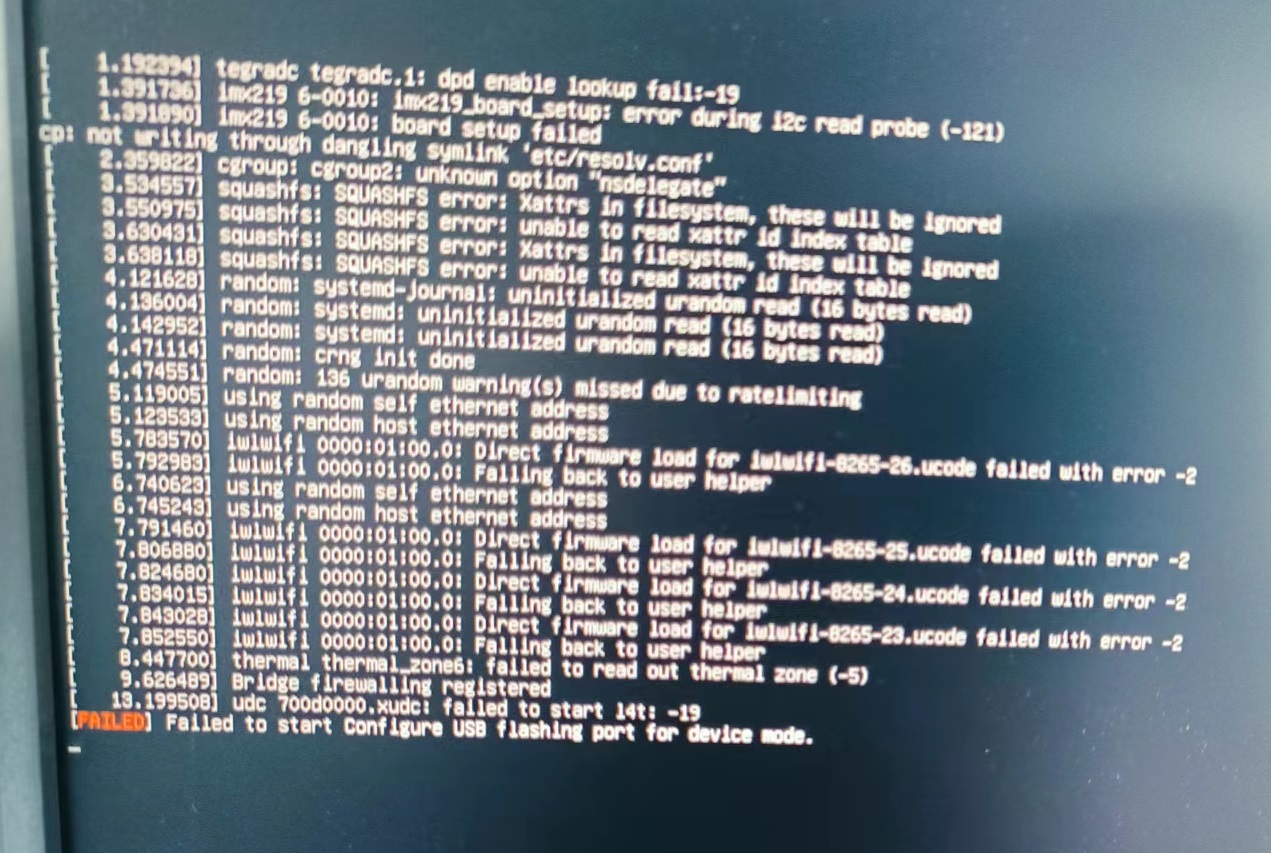
-
hi fley_fly, did you manage to get this working?
im having the same issue but on Jetson Orin Nano.
you can try this:
with the usb cable coming from the eport disconnected run
sudo dmesg -wgive it some space with Enter
plug the usb cable to the jetson and check if you have something there
if you see that the ttyACM0 gets enabled and disabled try this
open another terminal and type:
sudo modprobe cdc-acm
you will see in the dmesg log that cdc_acm gets enabled
then unplug and plug the cable again
you may see the ttyACM0
but/// unfortunately that does not fix the usb bulk configuration. im stuck there too.
请先登录再写评论。
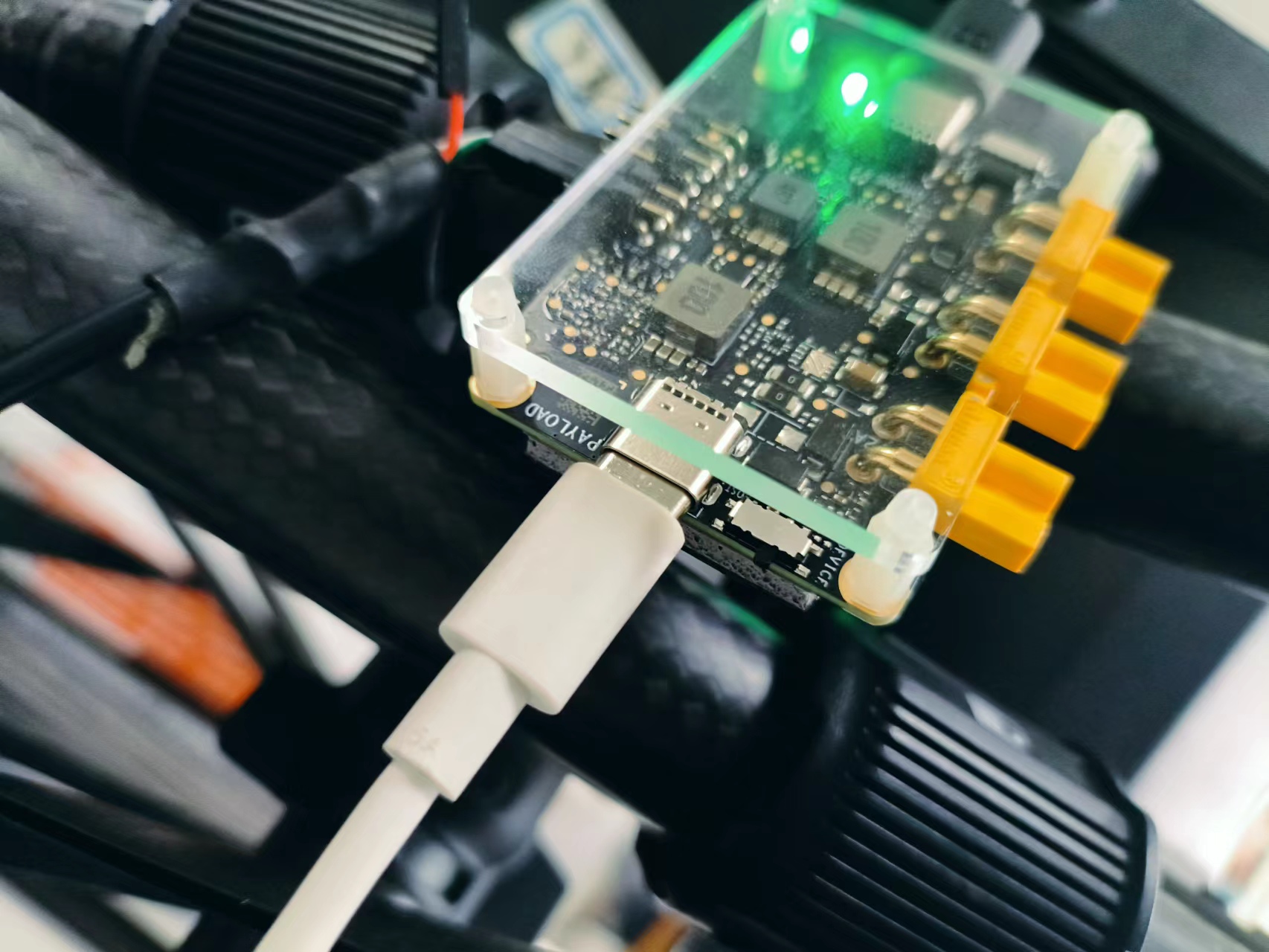
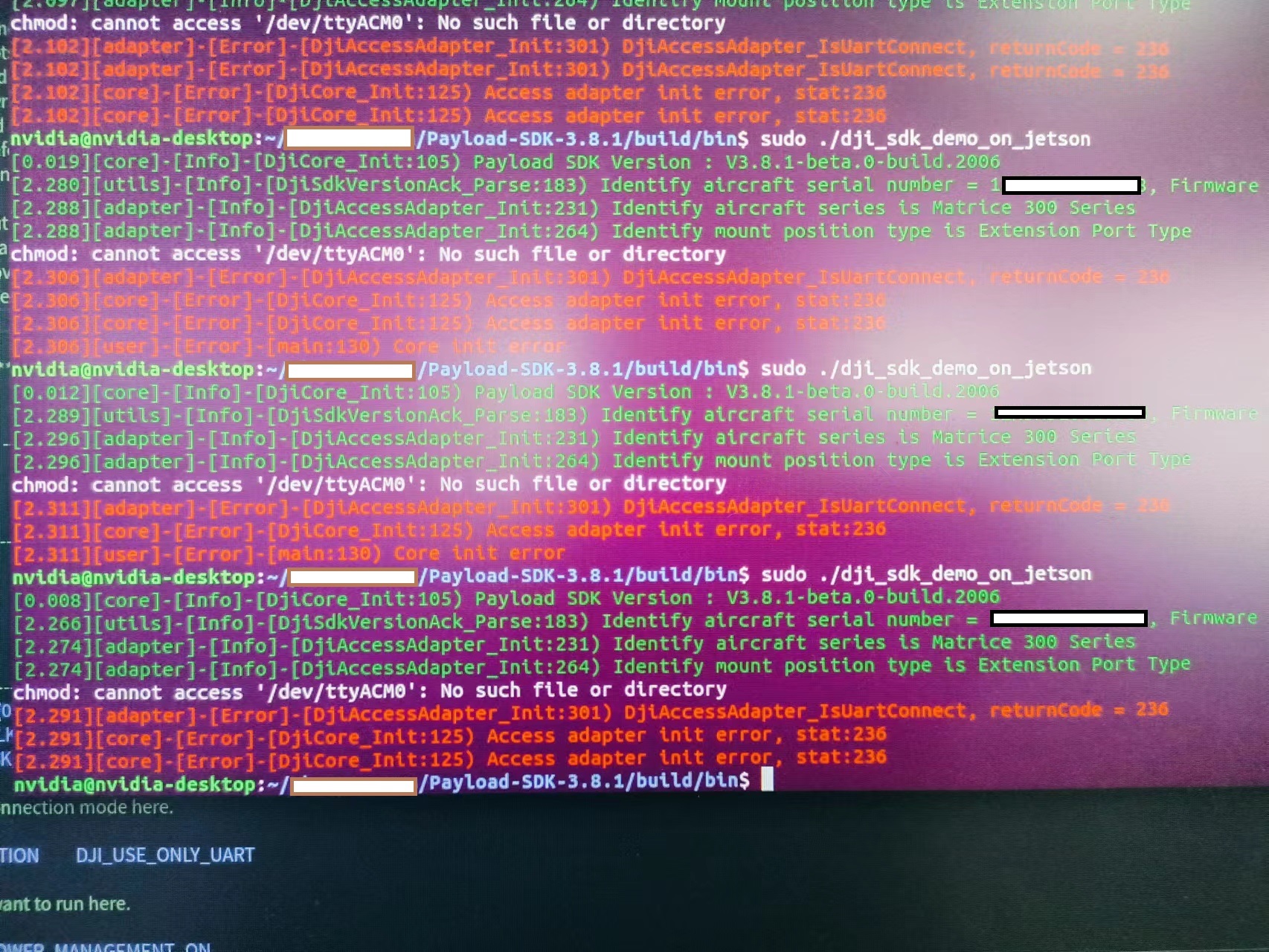
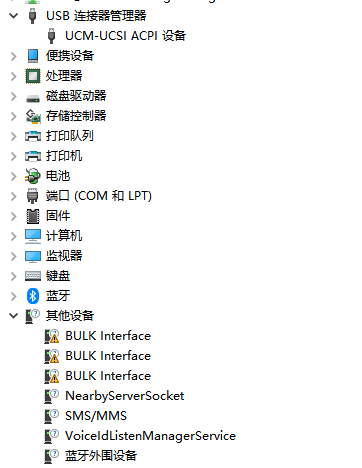
评论
15 条评论