Mobile sdk V4 (com.dji:dji-sdk-provided:4.18) I cannot get product information when running on android14 tablet
CompletedI am currently trying to control a Matrice 300RTK using an android app.
I want to run it on android14, but I am stuck because I can't get the product information.
(log:no product connected)
I have been able to register the SDK and get the API key.
I want to use LTE communication on the app, so I have connected a tablet to the smart controller and am running the app on the tablet. Is this bad?
I could not get a dongle to do LTE on the smart controller.
Thank you in advance for your answer.
-
Thank you for your kind response.
I understood about LTE.
As for the system configuration.
Android tablet ➡wired connection ➡DJI smart controller ➡drone
Will it work in the following way?
Will it work correctly with a configuration that uses an external tablet without installing the app on the android in the smart controller?Currently, the product cannot be recognized even when the LTE function is not used.
Am I correct in assuming that the USB connection is working and information is being exchanged between the app and the drone if this log is being generated?
I would like to know if it is a display problem on the app side or an SDK problem. Also, can you tell us the method used to acquire the information in order to debug whether the information is being acquired or not?Thank you in advance for your response.
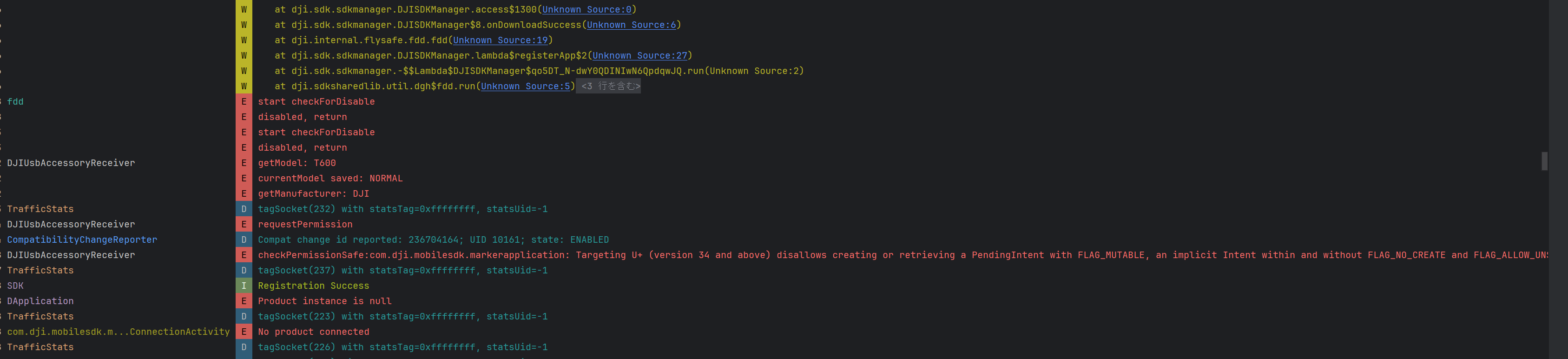
-
Android tablet ➡wired connection ➡DJI smart controller ➡drone Will it work in the following way? -->This is feasible. Will it work correctly with a configuration that uses an external tablet without installing the app on the android in the smart controller? --> It works, as long as the remote control recognizes the tablet. The logs you provided indicate that the SDK has detected the remote control. Perhaps you could provide us with a video to help us understand the issue you are currently facing. Here is an upload link:https://pan-sec.djicorp.com/s/ff8Mw5okK7CqEm7 password:123dji -
Thanks for the reply.
I understood that this system configuration is viable.
Perhaps the controller is detecting the tablet.
I have sent you the logs of the runtime and how the application works, as well as the java code used for reference.
I would appreciate it if you could check it out.
Thank you very much for all your help. Thank you again. -
In the file I provided the other day, both compileSdkVersion and targetSdkVersion are set to 34, but by setting compilesdk to 33 and targetsdk to 34, it is highly possible to run the mobile sdk on android14 Does this mean that I can run the Mobile sdk on android14?
I thought it must be set to 34 to work on android14.
I will actually try it and report back with the results. -
Thanks for your reply.
As you contacted me, I set the compileSdk to 33 and targetSdk to 34 and adjusted the dependencies and the product was recognized.
I am attaching the files I am using such as build.gradle for reference. (buildgradle_app_new buildgradle_project_new)
However, I was able to perform MQTT communication before, but now I cannot even connect to the server. I just want to send messages via MQTT communication using a third party function (citing a volunteer function on github), but even if I do not operate the drone using LTE, is it not available due to a conflict?
I want to use the MQTT communication function without DJI's SDK for conditional branching for drone control. (sending messages ➡ landing, etc.).
Please ask me if you have any questions as I am confused myself.
Thank you very much for your kind replies.
I apologize for the inconvenience, but I would appreciate it if you could answer a few more questions.
Please sign in to leave a comment.
Comments
12 comments