Abandoned drone during a mission with Dronelink 4.9.4 (295)
CompletedWhen version 4.9.3 of DJI Dronelink was deployed (28 May 2024), the missions were being carried out correctly. This version used the DJI SDK 5.9.0 (Android).
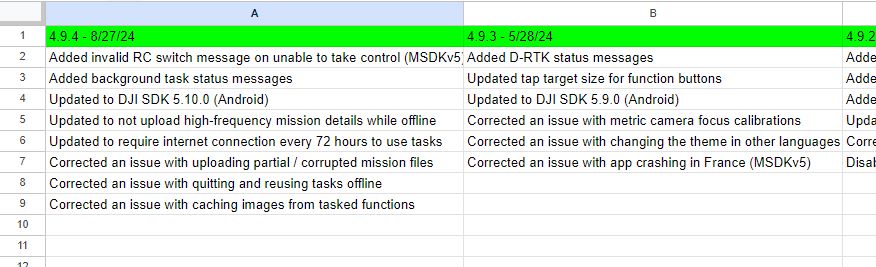
On 27 August 2024, Dronelink deployed version 4.9.4, which used the DJI SDK 5.10.0 (Android).
With this version, pilots began reporting strange and dangerous behaviour in September 2024.
In October 2024, another thread was also opened for the same problem, which continues to appear at random
This time, the problem is not confined to Europe, but also seems to have appeared in Canada and Cameroon.
As far as I'm concerned (living in France), the problems started at the end of September 2024. The appendix shows the history of the first missions where the bug appeared.
At present, the Dronelink developers are unable to correct this bug because it did not appear on their site. Without being able to carry out tests on site, Dronelink is trying to detect the origin of the bug between Dronelink, DJI MSK or a firmware or a combination of these.
What other information would the DJI team need to help Dronelink pinpoint the origin of this bug?
Hardware and software used
DJI mini 3 drone; firmware: v01.00.0500
RC-N1 radio control; firmware v04.16.0500
DJI Fly application: 1.14.2
DroneLink DJI Version 4.9.4 (295); Kernel 4.9.4
Android smartphone :
Samsung Galaxy A34 5G without SIM card ;
Android 14 ; OneUI 6.1 ;
=======================================
Appendix
Monday 30 September 2024 13:29
weather: the sky is half-covered with clouds, little wind (10 km/h)
This first mission could not be carried out. The drone had an abnormal displacement in relation to the trajectory. Before reaching the last Chekpoint, the following message appeared:
‘Unable to Reach Checkpoint:
- Please try again by tapping the play button.
- If it happens a second time, you may need to wait for lower winds or plan your mission at a lower altitude.’
Monday 30 September 2024 13:33; 13:34; 13:37; 13:40; 13:42; 13:44 and 13:49
After this incident, seven missions were completed without any problems. It was therefore not possible to record a video of this one-off bug.
Saturday 5 October 2024 11:38; 11:41; 11:43; 11:45; 11:48 and 11:51
weather: no clouds, little wind (3km/h; 10km/h gusts)
Six Dronelink missions were successfully completed. The battery used is numbered 1. Having less than 50%, it will be replaced after landing the drone. Some camera orientation parameters (tilt and yaw) have been modified.
Saturday 5th October 2024 12:06
The same mission is carried out on battery number 2.
A mission is attempted. It cannot be completed. A bug appears, giving the impression that the drone is disorientated. It was impossible to stop the mission by conventional means. The manual mode was activated by operating the Cine/Normal/Sport switch to land the drone. No video was taken. For Dronelink, the mission could not be completed because it was paused.
Saturday 5th October 2024 12:10
The RC-N1 radio control is stopped and then restarted. The Android phone screen recording is activated. The video https://youtu.be/YjzxBzvsR6g shows that it has once again been impossible to complete the mission. The drone is returned to the ground. It is switched off and then switched back on. For Dronelink, the mission would not have started.
Saturday 5th October 2024 12:14
After the go-ahead to take off, the video https://youtu.be/VS88t__kvy0 shows how the mission unfolded.
As this video shows, it was impossible to start the mission. For Dronelink, the mission had been paused.
Saturday 5 October 2024 15:02
The mission is attempted again. It worked correctly with battery number 1.
Saturday 5th October 2024 15:05
To be sure that the origin of the bug is not related to the battery, it is attempted a mission with the battery numbered 2. The mission was successful.
These last two attempts of the day show that the bug is, for the moment, random.
-
Before realising that it was the same bug, other threads had been opened :
-
Jim McAndrew Dronelink Staff
And for the Mini 3 they want the SD card log:
1. Take out the aircraft SD card and connect it to the computer with a card reader.
2. Copy the MISC folder.The MISC file is enormous.
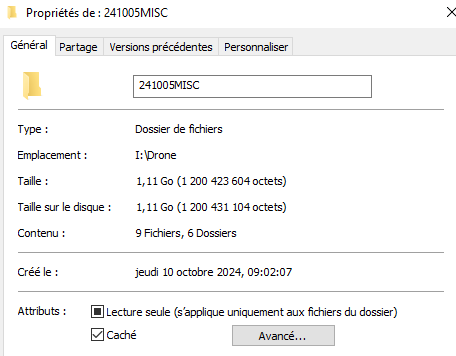
What is the best way to transfer you a copy made on :
- 5 October 2024 with the Dronelink DJI 4.9.4 version,
- and another on 15 October 2024 with the beta version Dronelink DJI 5.0.0 (296)? -
We recommend that you provide us with the logs from Mobile SDK 5.10.0. In addition to the SD card logs, the logs exported from the **aircraft**, as well as the **MSDK logs**, the exception **times**, and **videos** would also be very helpful to us. You can upload this information to this location:https://pan-sec.djicorp.com/s/fLsWwmAAoe7rrrB password:dji123 -
Two MISC dossiers have just been submitted:
-
241005MISC.zip is a copy made on 05 October 2024 with the following configuration:
Drone DJI mini 3 ; firmware : v01.00.0500
Radiocommande RC-N1 ; Firmware v04.16.0500
Application DJI Fly :14.2
DroneLink DJI Version 4.9.4 (295) ; Kernel 4.9.4
Smartphone Android :
Samsung Galaxy A34 5G (sans carte SIM) ;
Android 14 ; OneUI 6.1 ;
-
241015MISC.zip is a copy made on 15 October 2024 with the following configuration:
Drone DJI mini 3 ; firmware : v01.00.0500
Radiocommande RC-N1 ; Firmware v04.16.0500
Application DJI Fly : 1.14.2
DroneLink DJI Version 5.0.0 (296) ; Kernel 5.0.0
Smartphone Android :
Samsung Galaxy A34 5G (sans carte SIM) ;
Android 14 ; OneUI 6.1 ;
Other files will follow as soon as possible.
With a DJI mini 3, where to find :
- MSDK logs and
- exception times,
mentioned in your previous message?We have just downloaded the files.zip folder on the smartphone called A34 Drone in the following way:
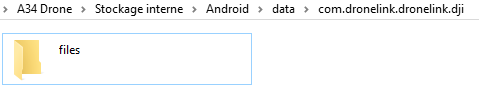
-
241005MISC.zip is a copy made on 05 October 2024 with the following configuration:
-
The MSDK logs are stored in the path obtained from getMSDKLogPath, and you may seek assistance from DroneLink. The MSDK logs will be organized in folders named by date, and you will need to submit the entire folder corresponding to the relevant logs to us. Please note that only version 5.10 generates MSDK logs and it can be closed. Regarding the exception time, MSDK cannot automatically identify exceptions, so you will need to provide a more accurate time for the exception. -
A folder called videosDJI.zip has been uploaded.
This folder contains the files below.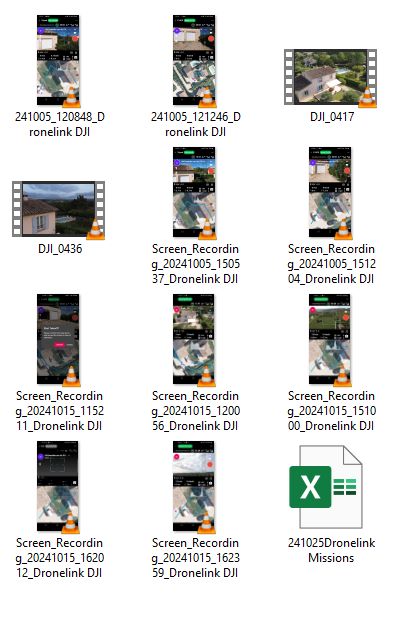
The association of each video with the mission is summarised in the spreadsheet included in the folder.
I am at DJI and Dronelink's disposal to provide further information to help fix this bug, which is very worrying for the safety of users (and of the drone).
-
I have currently obtained the MISC logs and videos. It appears that you have not provided us with the logs exported from DJI ASSISTANT 2. This log will serve as a hub to find the corresponding information from the large amount of MISC logs. You only need to provide us with the log for **one** flight, and we also need the **corresponding time** and time zone for this log. The time recorded by the aircraft is in UTC. It is still important that the time corresponding to the logs exported from DA2 is included within the time of the MISC logs. -
Once the DJI mini 3 drone was connected to a PC running Assistant 2, here is the resulting screen.
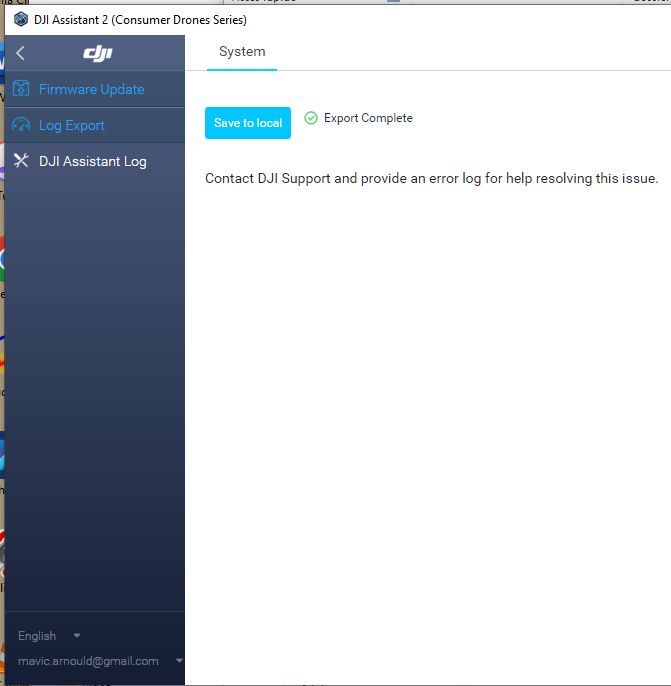
The operation was performed twice, to ensure that it was not possible to select the flights where the bug occurred. For some unknown reason, the two files generated are not the same size. The LogExport.zip folder has been uploaded.
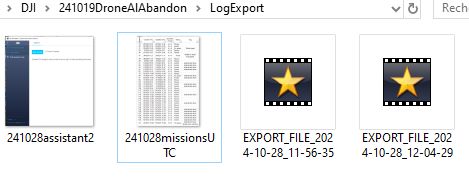
The list of flights where the drone behaved in an odd and dangerous way is shown below with the times in UTC.
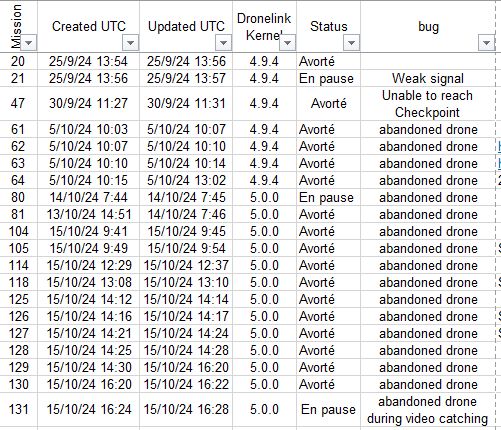
Do you have any software other than Assistant 2 to select for you in EXPORT_FILE... only the flights that caused problems?
-
Currently, Assistant 2 is capable of performing a relatively complete log upload. The log upload feature of DJI Fly may not be available in regions outside of China. We can conduct a preliminary screening based on the time you provide. I would like to clarify that the cause of the flight anomaly is still uncertain. Therefore, the collected aircraft logs will be reviewed to assess the situation during the flight. If there is any information that could assist Dronelink, we will reach out to them directly. Additionally, we will do our best to provide you with a summary of the results here. -
This is DJI SDK technical support. Sorry for the delay in reaching out to you. We attempted to analyze your logs, but unfortunately, they appear to be corrupted and we were unable to extract any information. We also tried to repair the files, but that was unsuccessful. Is this issue still occurring? We would appreciate it if you could provide us with the **latest** flight logs, specifically the files generated by **DJI ASSISTANT 2**. If you are using the **DJI MINI 3 PRO** and are experiencing similar issues, we would **prefer** to receive the logs from the DJI MINI 3 PRO. -
DJI Developer Support
.... We would appreciate it if you could provide us with the **latest** flight logs, in particular the files generated by **DJI ASSISTANT 2**. ...The file EXPORT_FILE_2024-11-07_16-22-11 has been uploaded without compression to avoid modifications.
DJI Developer Support
.... If you are using the **DJI MINI 3 PRO** and are experiencing similar problems, we **would prefer** to receive the DJI MINI 3 PRO logs.I do not use a DJI MINI 3 PRO.
-
Support for DJI developers
I have obtained the logs...That's good news.
In case the fact that the previous flight logs were corrupted, was due to the compression of the folder, the :
- EXPORT_FILE_2024-10-28_11-56-35,
- EXPORT_FILE_2024-10-28_12-04-29
were again uploaded individually. -
How do you get around the “dancing drone” bug until it's fixed?
The method depends on one of the three ways in which the bug appears.
- the bug never appears.
In this case, don't touch anything.
However, it's best to limit the number of times you close/launch the Dronelink DJI application to avoid the second case below.- the bug appears after a certain number of closures/launches of the Dronelink DJI application.
Sometimes the bug appears when starting a mission or, very rarely, during a mission.
The more often the Dronelink DJI application is closed and relaunched, the more frequently the drone starts spinning at the start of a mission.
The solution is to ensure that the Dronelink DJI application is never closed.Here's an example of a configuration that has proved its worth during at least 73 missions:
- As soon as the bug appears: install the application again on a dedicated smartphone, reusing the APK file in the Download folder; then re-configure the Dronelink DJI application to suit your needs.
- use another smartphone (or tablet) to set firmware parameters with DJI Fly or to use Dronelink (for a DJI mini 2, for example)
- if Android requires updating, Dronelink DJI will need to be reinstalled, as it will have been shut down for the update to take place.
To pilot the drone, it should be placed in manual mode at a height above any obstacle within 15 m (30 ft) of the mission start point. A height of 20 m is generally enough.
When programming the Dronelink mission, we suggest that you place a checkpoint component 30 m (98 ft) before and after the mission, to give yourself time to see if the bug appears.
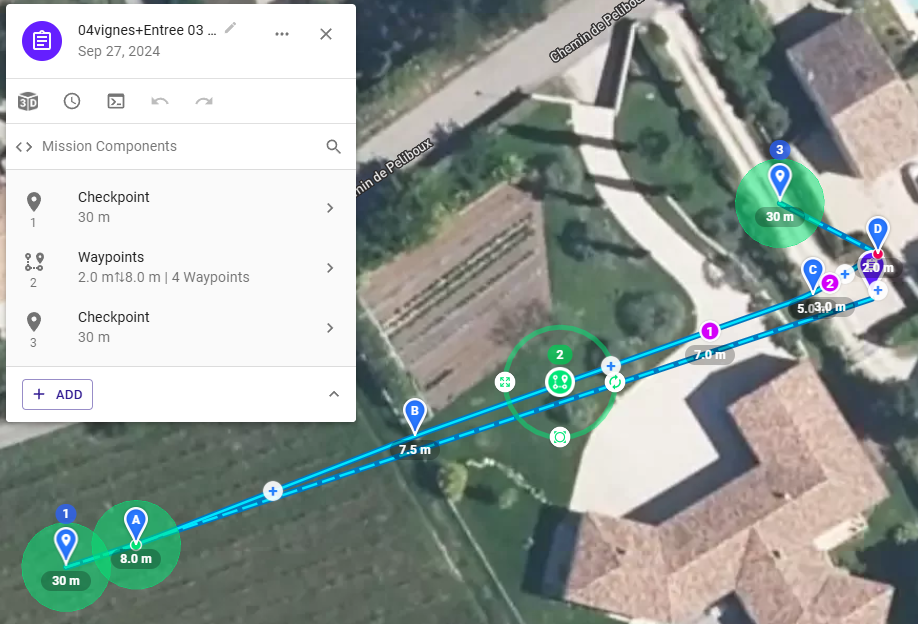
- the bug always appears when launching a mission with the Dronelink DJI application.
You're out of luck. This was the situation yours truly experienced from February to mid-March 2024 with the first bug that systematically crashed the application just before the camera's video stream was displayed.
https://forum.dji.com/forum.php?mod=viewthread&tid=310518
It was only after the application had been installed several times that it would work properly as long as it wasn't closed.
For the “dancing drone” bug, it's proposed to do the same, as there's a similarity with this first bug.
Hardware and software used
Drone DJI mini 3 ; firmware : v01.00.0500
Remote RC-N1 ; Firmware v04.16.0500
Application DJI Fly : 1.15.1 (avec un iPhone 11)
DroneLink DJI Version 5.0.0 (296) ; Kernel 5.0.0
Android Smartphone :
Samsung Galaxy A34 5G (sans carte SIM) ;
Android 14 ; OneUI 6.1 ;
Please sign in to leave a comment.
Comments
16 comments