cloud_api_sample Error pull access denied for dji/cloud_api_sample
Completed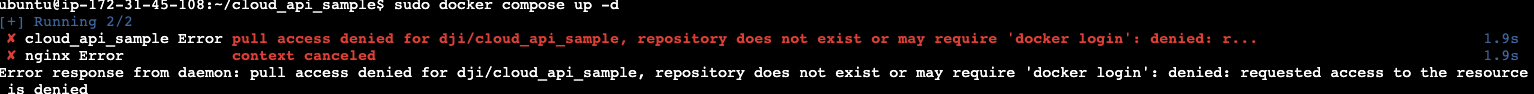
It looks like the dji/cloud_api_sample image is not now publicly available
-
Dear Client, Thank you for contacting DJI. The dock image is currently being pulled offline. You will need to download the offline package and then follow the steps in the documentation to import the image. Hopefully our solution can help you. Kindly Regards, DJI Developer Support Team -
Hi,
I have the same issue when trying Cloud API.
docker load from TAR file works fine, as described in the documentation.
I removed dji/ from the paths of nginx and sql.
But the image dji/cloud_api_sample is not available. See below.
Is it in a private docker repository? Otherwise it may be missing from the ZIP file that is available for download on dji website - because "docker load" does not list dji/cloud_api_sample among the imported images.
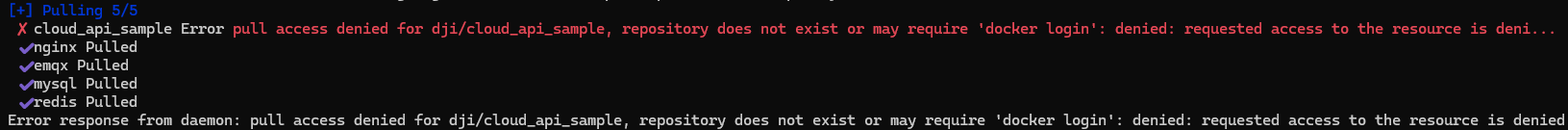
Please sign in to leave a comment.
Comments
3 comments