Application Dysfunction After DJI Pilot 2 Usage (MSDK v5.7.0)
CompletedDear DJI Support Team,
I hope this message finds you well. I am writing to bring to your attention a perplexing issue that has surfaced while utilizing the MSDK v5.7.0 within our application environment.
Our application seamlessly operates, effectively sending telemetry and displaying the video stream from the FPV camera without any hiccups. However, we've encountered a peculiar problem that arises specifically after interacting with DJI Pilot 2.
The issue manifests as follows:
- While our application is running, providing telemetry and video stream functionality, all functions operate as expected.
- Upon opening or interacting with DJI Pilot 2, and subsequently closing it, our application ceases to function properly. The previously smooth operation comes to a standstill, rendering the application non-functional.
We were under the impression that with the update to MSDK v5.7.0, the ability for both our application and DJI Pilot 2 to operate simultaneously was possible. However, this recent behavior indicates otherwise, impacting the reliability and functionality of our system.
Ensuring the compatibility and coexistence of our application with DJI Pilot 2 is crucial for our operations. We rely on the functionalities provided by both applications and need them to work harmoniously without causing disruptions or malfunctions.
We kindly seek your expertise and assistance in resolving this matter. Any insights, guidance, or updates that could help alleviate this issue and enable the smooth functioning of our application alongside DJI Pilot 2 within the MSDK v5.7.0 framework would be immensely appreciated.
If additional information, logs, or specific details are necessary to aid in troubleshooting this issue, please let us know. We are more than willing to provide any support materials required.
Thank you for your prompt attention and support in addressing this critical issue. We eagerly anticipate your guidance and solution to help restore the functionality of our application under these circumstances.
-
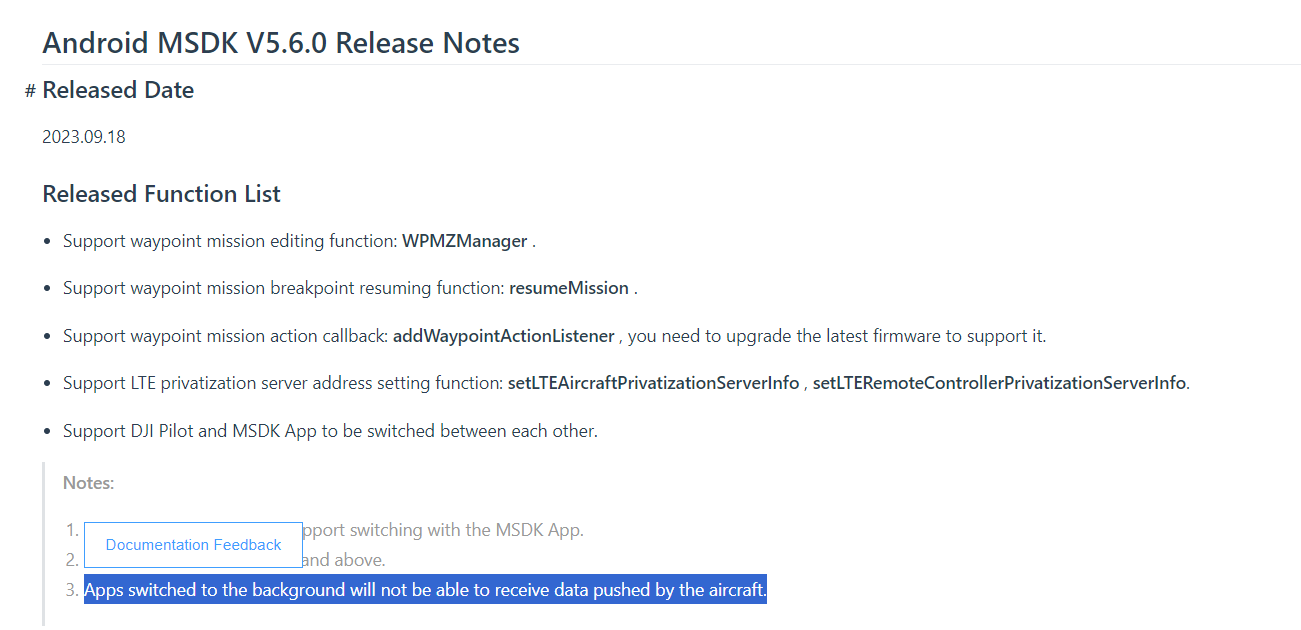
Actually, it is expected that the app running in the background cannot access the data. MSDK V5.6 has been released with the coexistence feature of Pilot 2, which solves the issue of MSDK app being affected after opening Pilot 2. However, the app running in the background still cannot access the data.
-
Dear DJI Support Team,
I hope this message finds you well. We're keen to understand if there's a method or an alternative way to determine whether DJI Pilot is actively running in the background without requiring direct usage access permissions. Our intent is to monitor the app's activity status discreetly for operational purposes without necessitating broad usage access permissions.
Any guidance or insights you can provide regarding this matter would be immensely helpful for our organization's workflow management and compliance.
Thank you for your attention to this inquiry. Your assistance is greatly appreciated.
Best regards,
Vladislav Groshkov -
I hope you're doing well. I would like to understand the reason behind your request for the running status of Pilot 2 in the background. Is it to address the issues you previously reported? Could you please provide details about any abnormalities you encountered after opening Pilot 2? Additionally, please let us know if your app requires background running. -
This seems to be different from my test results. When returning to the MSDK App, the SDK can resume capturing camera video stream data, but if you are live streaming, you may need to restart the live stream. As for the RTK information, when you open Pilot 2 and the aircraft's RTK module is enabled, Pilot 2 will attempt to connect to RTK, which involves RTK connection between MSDK and Pilot 2. It would be very helpful if you could provide us with a video to understand the switching behavior of RTK between Pilot and MSDK. However, RTK should also be able to be restored by reconnecting on MSDK.
Please sign in to leave a comment.
Comments
5 comments