Hi, Please help to advice how to save file to internal storage, by using MediaFileDownloadListener or other?
CompletedHi, Please help to advice or give some example how to save file to internal storage,
I completely downloaded media file from camera by using pullMediaFileListFromCamera , but i cannot save file to internal storage. I use msdk v5.5
-
Is internal storage referring to the storage space on your phone? You can refer to the example code of MSDK v5 sample:https://github.com/dji-sdk/Mobile-SDK-Android-V5/blob/dev-sdk-main/SampleCode-V5/android-sdk-v5-sample/module-common/src/main/java/dji/sampleV5/modulecommon/pages/MediaFileDetailsFragment.kt#L151 -
Hi, Thank for your update , I already downloaded by using your recommend example code , but some issue found with MediaFileListState.UPDATING when I pullMediaFileListFromCamera, it is alway UPDATING not change to UP_TO_DATE , stick on this
if (mediaFileListState == MediaFileListState.UP_TO_DATE) { <---------- not chane to UP_TO_DATE
val data = MediaDataCenter.getInstance().mediaManager.mediaFileListData;
mediaFileListData.postValue(data)
} -
I call mediaVM from WaypointV3Fragment.kt
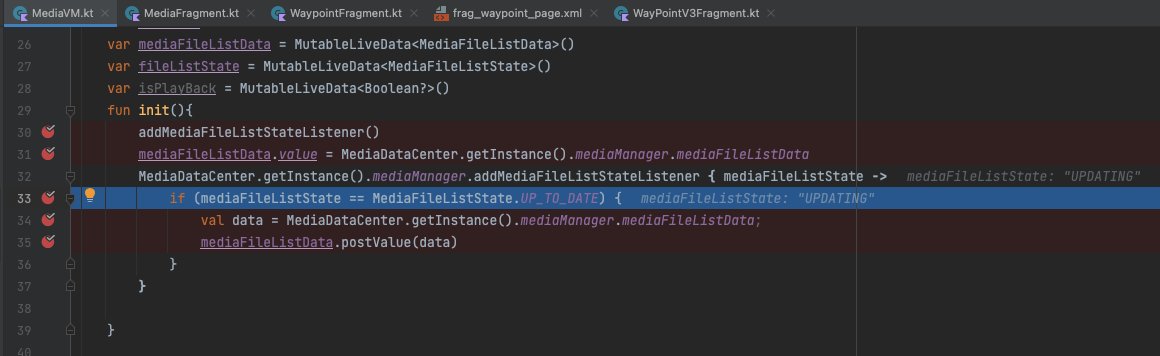
it is alway UPDATING not change to UP_TO_DATE , But call mediaVM in MediaFragment.kt is worked, can pull image normally.
import dji.sampleV5.modulecommon.models.MediaVM
class WayPointV3Fragment : DJIFragment() {
private val mediaVM: MediaVM by activityViewModels()
.
.
.
override fun onViewCreated(view: View, savedInstanceState: Bundle?) {
super.onViewCreated(view, savedInstanceState)
mediaVM.init();
mediaVM.pullMediaFileListFromCamera(-1,-1)
} -
Is it possible for you to record a video for us?We would greatly appreciate it if you could provide us with more information about the model you are using and the issues you are experiencing. Here is the upload link: https://pan-sec.djicorp.com/s/Q3tWL8PiSGCsicW. The password is dji123. Thank you in advance for your assistance.
Please sign in to leave a comment.
Comments
4 comments