Error about register function.
CompletedI have some problem about Code from this link "Integrate SDK into Application - DJI Mobile SDK Documentation". In this link at config MainActivity.java part to make register function, that is java but I use MSDK V5 which use kotlin, It make code have so many error such as the below picture 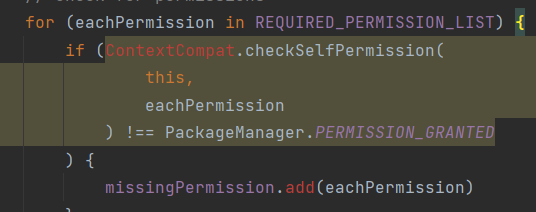
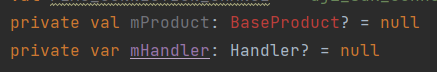
Do you any solution or register function sample code from kotlin?
-
And I made MSDK V5 project from empty project(Mobile-SDK-Tutorial-V5/docs/en/30.quick-start/10.user-project-caution.md at master · dji-sdk/Mobile-SDK-Tutorial-V5 (github.com)) and I pushed that Code to MainActivity.java in my empty project. So, I don't know how to set up it.
-
From the code snippet you provided, it appears that your calling method is indeed MSDK V4. In the tutorial mentioned above, there is a download link where you can directly obtain a blank project already configured with MSDK V5. I suggest you use it first to confirm the configuration of MSDK V5 or run the sample code for MSDK V5.
Please sign in to leave a comment.
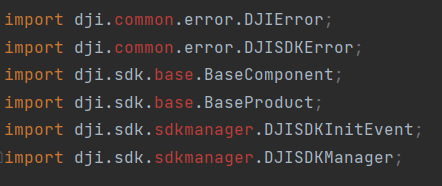
Comments
5 comments