M300 Telemetry data and camera related inquiries.
CompletedHello.
In the course of developing with OSDK, I found that some telemetry data was output differently than what was displayed on the controller.
So I have a few questions.
* Drone Model : M300
* Camera Model : ZENMUSE H20
Inquiries are as follows :
Q1. It is displayed differently from the altitude value displayed on the controller.
The controller shows 110M but OSDK shows 90M. And the figures were displayed differently for each drone in the same state.
Q2. Read target set in controller
Checked the HotPoint assignment and flight example in the existing OSDK example. However, I need to read the target location specified by the controller. Is that feature supported by OSDK?
Q3. How to read the zoom value of the H20 camera
The output screen of the sample example prints the zoom status value of the H20, but the homepage guide states that only a specific model (Z30) is available. Unable to read test result value.
Is it possible to read the zoom setting status of H20 camera from PayloadSDK if not supported by OSDK?
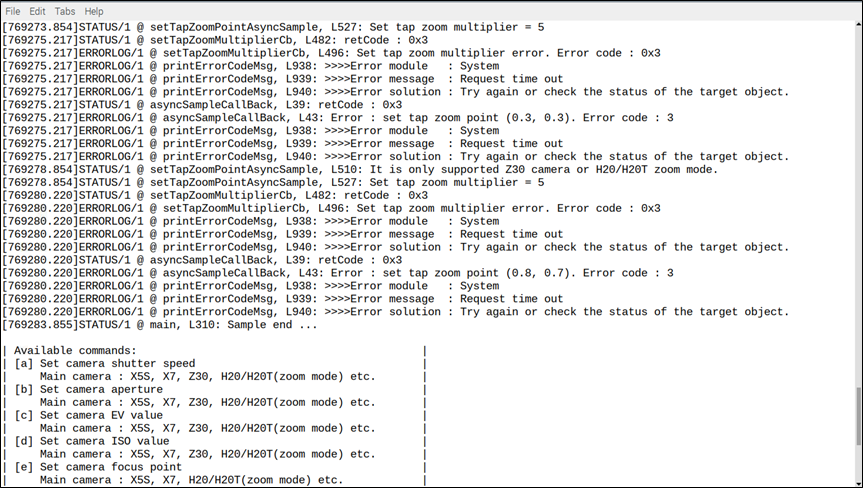
In conclusion, I would like to know how to use OSDK to get the zoom state value displayed on the controller. Or it would be nice to be able to specify it as a specific value.
Thank you for your always quick reply.
-
Q1. It is displayed differently from the altitude value displayed on the controller. -->The height value obtained by the OSDK is not exactly the same as the display on the remote control. For the height obtained by OSDK, please refer to the following link: What is the difference between the TOPIC of OSDK subscription height value?(https://sdk-forum.dji.net/hc/en-us/articles/4402075919001) Q2. Read target set in controller -->OSDK hotpoint does not support specifying target point from remote control Q3. How to read the zoom value of the H20 camera -->OSDK can get H20 zoom parameters, please confirm 1. Double A USB is connected normally. 2. The index parameter specified by the API is consistent with the H20 mount location.
Please sign in to leave a comment.
Comments
1 comment