【Introduction】
- This article will conclude an user manual for IPerceptionManager. It represents our visual obstacle avoidance system.
【Interface Calling Process】
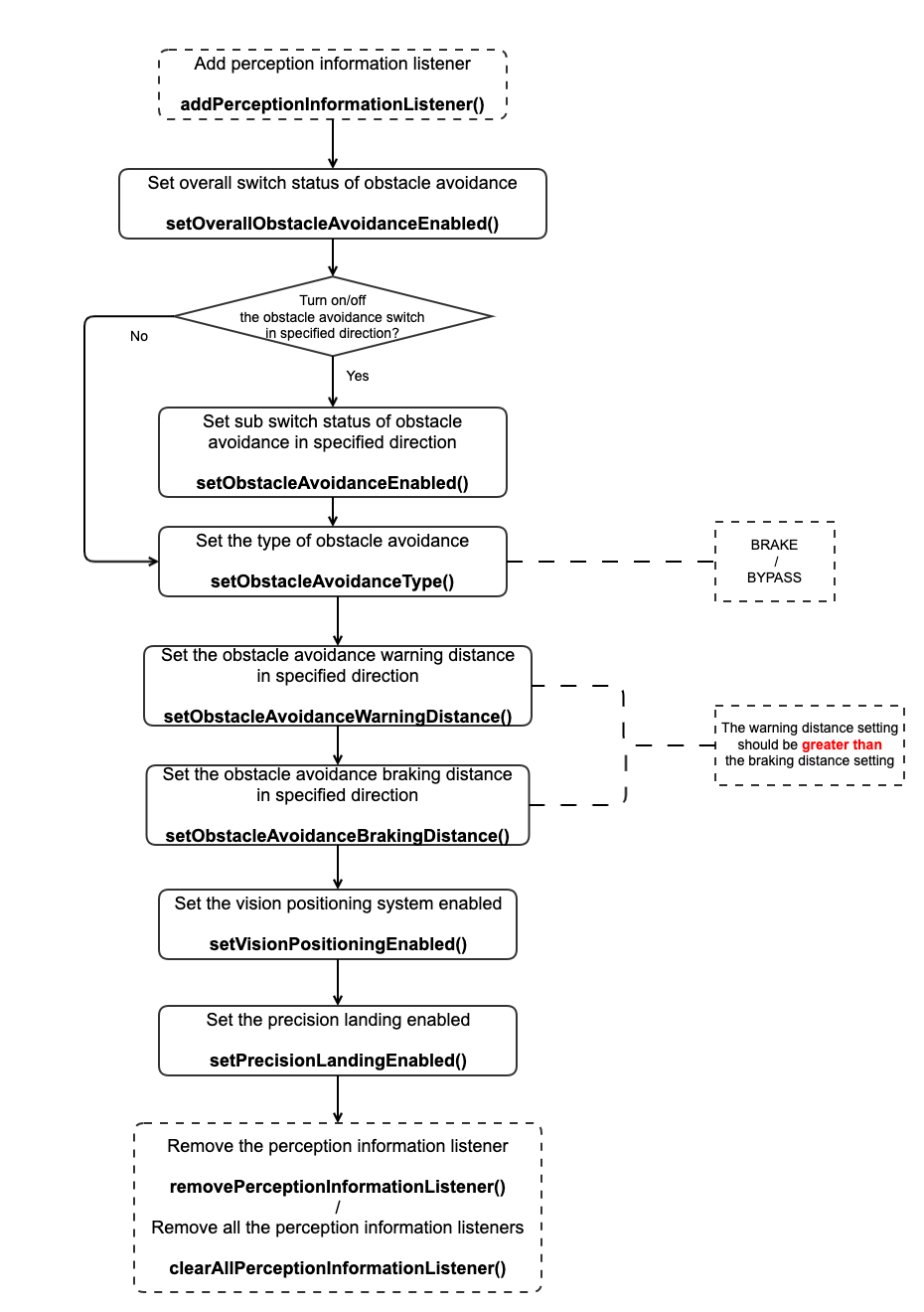
- The visual obstacle system's overall switch is setOverallObstacleAvoidanceEnabled. Its sub switch is setObstacleAvoidanceEnabled. The UPWARD, DOWNWARD and HORIZONTAL in PerceptionDirection means the sub switches for 3 directions.
- If the overall switch turns on, the sub switches turn on. If the overall switch turns off, the sub switches turn off.
- If the overall switch is off, the sub switches can not be turned on. If the sub switches are off, the overall switch will be turned off.
- For M300 RTK and M30 series, the setObstacleAvoidanceType only supports BRAKE.
Comments
0 comments
Please sign in to leave a comment.