【Introduction】
- This article will discuss abot the IMediaManager in IMediaDataCenter to conclude a user manual for media playback function. It includes accessing the media file storage resource of the drone, obtaining the media file list and list status, video file playing, and so on.
【Media file management calling process】
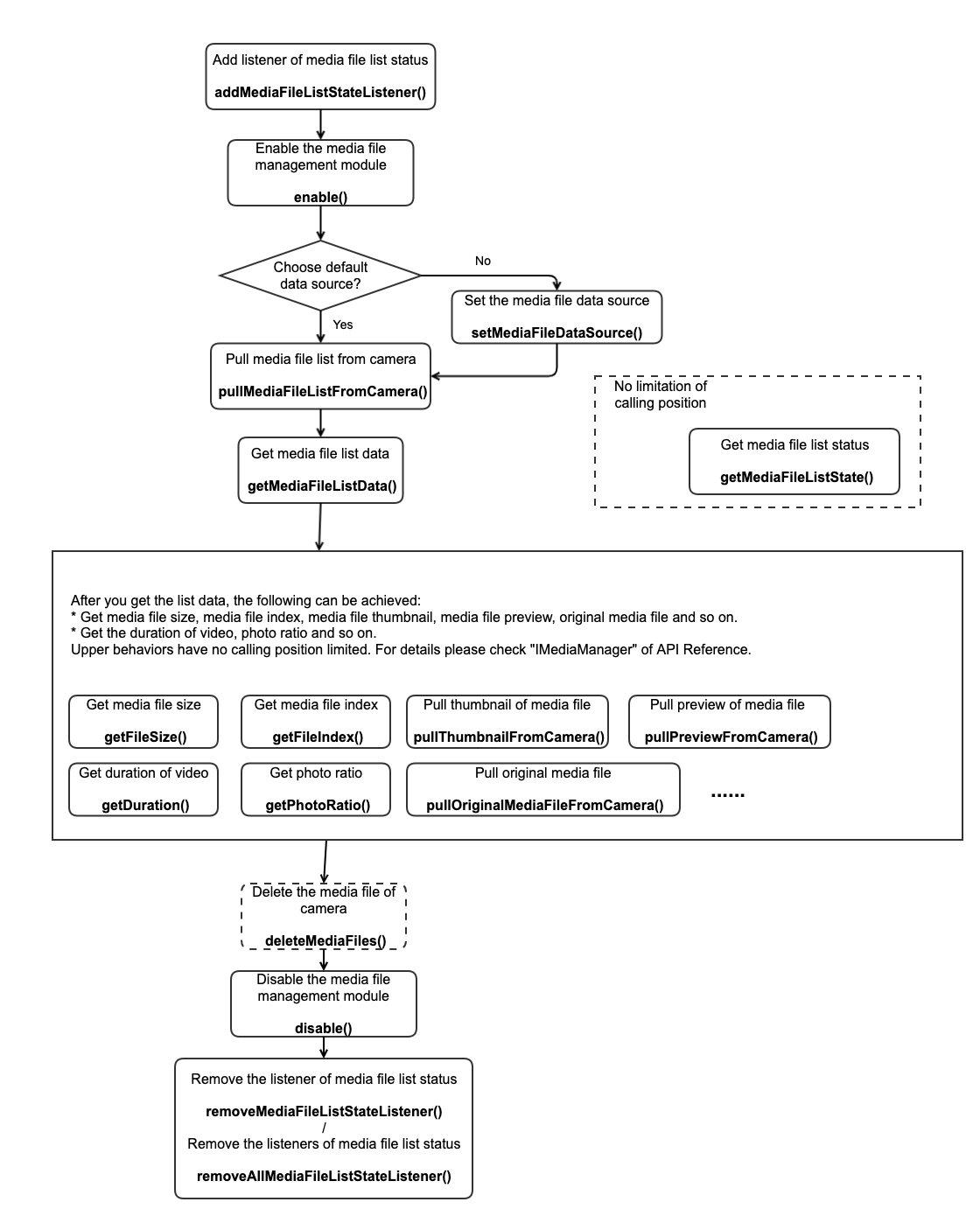
- The enable function works similar as the enterPlayback and the setMode(MEDIA_DOWNLOAD) in MSDK V4. Currently only H20 series camera and M30 series support fetching media files in non media download camera mode. Thus, you can fetch media files while taking photos. If you want to do this, you have to skip the enable and disable steps. Other aicrafts will lose their video stream and their capture/record capabilities when calling the enable function into the media download camera mode.
【Video file play calling process】
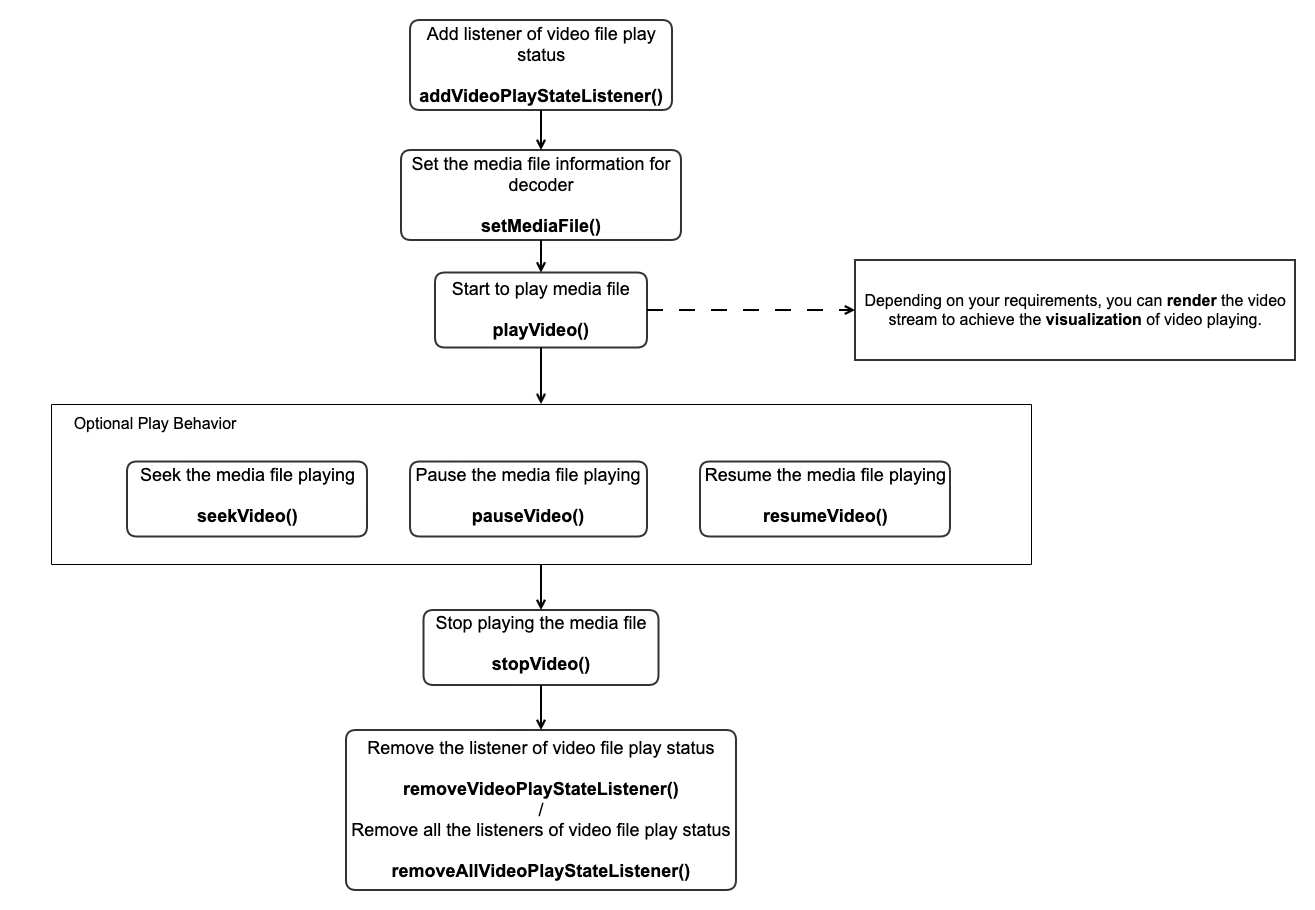
Comments
0 comments
Please sign in to leave a comment.