[MSDK 5.10.0] Gimbal 1 pan axis endpoint reached
已完成Hi! Our client flew the same mission several times on different days. For an unknown reason the angle of pictures taken for those mission drifts to the right little by little, until the point of interest is completely out of sight. For every mission we set gimbalYawRotateEnable = 0 and control yaw with waypointHeadingAngle. Additionally, we occasionally receive a DJIDeviceHealthInfo message "Gimbal 1 pan axis endpoint reached". I couldn't find anything else that might indicate the reason for that issue. I've created a small animation showing the drifting projection of the pictures. The projection is calculated based on the EXIF-tags of the images, so in reality, it could differ if the gimbal provided incorrect angle values. 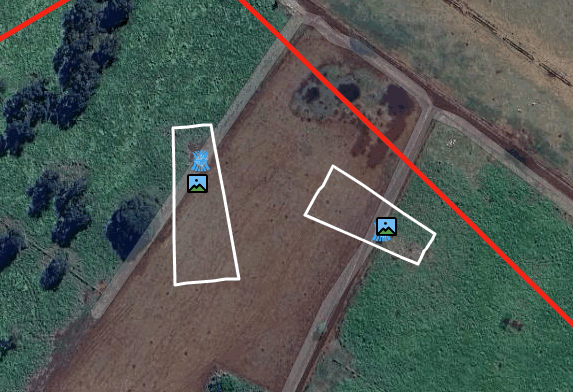
I can send you Waylines file if needed. However, I cannot retrieve the flight records from the remote controller or DJI logs from the aircraft as they belong to the client.
What could be the reason for that? Is there a way to diagnose and fix it using MSDK, or perhaps with other tools?
-
Dear Developer, Hello and thank you for reaching out to DJI Innovations. Could you please provide the drone model and firmware version? Is this issue consistently reproducible or does it occur occasionally? You can try using the Pilot app to execute this flight route file and observe if the same issue occurs. Based on the error message "Gimbal 1 pan axis endpoint reached," it seems that the gimbal has rotated. We need the flight route file to assist in troubleshooting the issue. We hope that our solution meets your needs satisfactorily. We appreciate your email and wish you a wonderful day! Best Regards, DJI Innovations SDK Technical Support Team -
Thank you for your response. Drone model: M3T. Drone firmware version: 10.01.0017. Battery firmware version: 08.75.02.23. RC firmware version: 02.01.0518. That mission (sometimes with small adjustments) was run 6 times. Almost every picture taken with pitch -21 or -15 looks like gimbal yaw rotated to the right a little bit more than needed but gimbal yaw rotation is disabled in Waylines file. I cannot run the same mission physically because my location is different, but I ran the same mission from the same location with SimulatorManager of MSDK. And every picture was on point. Where should I upload Waylines file?
-
Dear Developer, Hello and thank you for reaching out to DJI Innovations. You set _gimbalYawRotateEnable = 0_ and then control the yaw using _waypointHeadingAngle_. I would like to know if you have set _GimbalMode_ to _YAW_FOLLOW_. In this mode, the yaw angle of the gimbal will change with the yaw angle of the aircraft. Additionally, did you set the aircraft to perform a _rotateYaw_ action at any waypoint? If you are unable to perform the flight mission test in reality, but the mission executes normally in the simulator, it is possible that there is a physical error with the gimbal. Why the gimbal yaw angle after rotation is different from the real yaw value? =>This small error is caused by the compass, mechanical error of gimbal and magnetic field. 1. You can call _KeyGimbalCalibrate_ to calibrate the gimbal everytime after switching on the aircraft. 2. Then call _KeyGimbalReset_ to make the gimbal's yaw returns to zero. 3. Chech the yaw angle of the gimbal, and compare the error. 4. Call _KeyFineTuneYawInDegree_s to minimise this error. The Waylines file can be uploaded via the following cloud storage link and password. - link:https://pan-sec.djicorp.com/s/ZBG7ApjAa5kqnoL - password:RiEYeQ We hope that our solution meets your needs satisfactorily. We appreciate your email and wish you a wonderful day! Best Regards, DJI Innovations SDK Technical Support Team -
We don't set _GimbalMode_ to _YAW_FOLLOW_ and don't use _rotateYaw_ action. I think you're right and the reason for that issue is that the gimbal needs calibration. Nevertheless I provided the Waylines file for that mission: waylines-5126.txt.
But I ran into a different problem. I tried to run a simulation for a similar mission, but in addition to setting _waypointHeadingAngle_ as before I set _gimbalYawRotateEnable_ = 1 and provided the yaw value in _gimbalYawRotateAngle_. Surprisingly, I've got incorrect pitch values for some of the pictures. I provided Waylines file for that mission too: waylines_7373.txt. For example, for the waypoint with index 87, I expected the pitch to be -89, but instead, it was -15. I guess the mission file is malformed, but could you tell me what is incorrect in particular so I could avoid it in the future.
-
Dear Developer, Hello and thank you for reaching out to DJI Innovations. From the _waylines_5126_ file I noticed that there is indeed no gimbal yaw operation within the waypoint actions, but you have used `waypointGimbalHeadingParam` to set the gimbal yaw direction. However, this `waypointGimbalHeadingParam` field is not supported in MSDK. I suspect it was generated by the pilot app? In the _waylines_7373_ file, at waypoint index 87, you also used `waypointGimbalHeadingParam` to set `waypointGimbalPitchAngle` to -89, but this `waypointGimbalHeadingParam` field is not supported in MSDK,so this might be the reason why your expected pitch cannot be achieved. 2 smoothTransition3 -894 425 Therefore, I suggest you avoid using `waypointGimbalHeadingParam` to control the gimbal direction. Gimbal rotation can be achieved through waypoint actions using `gimbalRotate,`Rotate the gimbal to your desired angle before taking the photo. Supported configurations for waylines files: - DJI WPML Waylines - DJI WPML Common Elements Additionally, I noticed the same coordinates at waypoint index 1, 2, and 3 in both waylines files (5216 and 7373). I'm not sure if you set this intentionally or if it's an error, as this is not typically how it's used. We hope that our solution meets your needs satisfactorily. We appreciate your email and wish you a wonderful day! Best Regards, DJI Innovations SDK Technical Support Team
请先登录再写评论。
评论
5 条评论