Please verify the license firstly
已完成Hello everyone,
I’m having trouble logging into Pilot 2 with ThirdParty Cloud. Even with the correct app ID, app key, and app license in config.ts and application.yml, but I can't verify if the license is valid. (I used IP local + ubuntu wsl2)
Any assistance would be appreciated. be appreciated.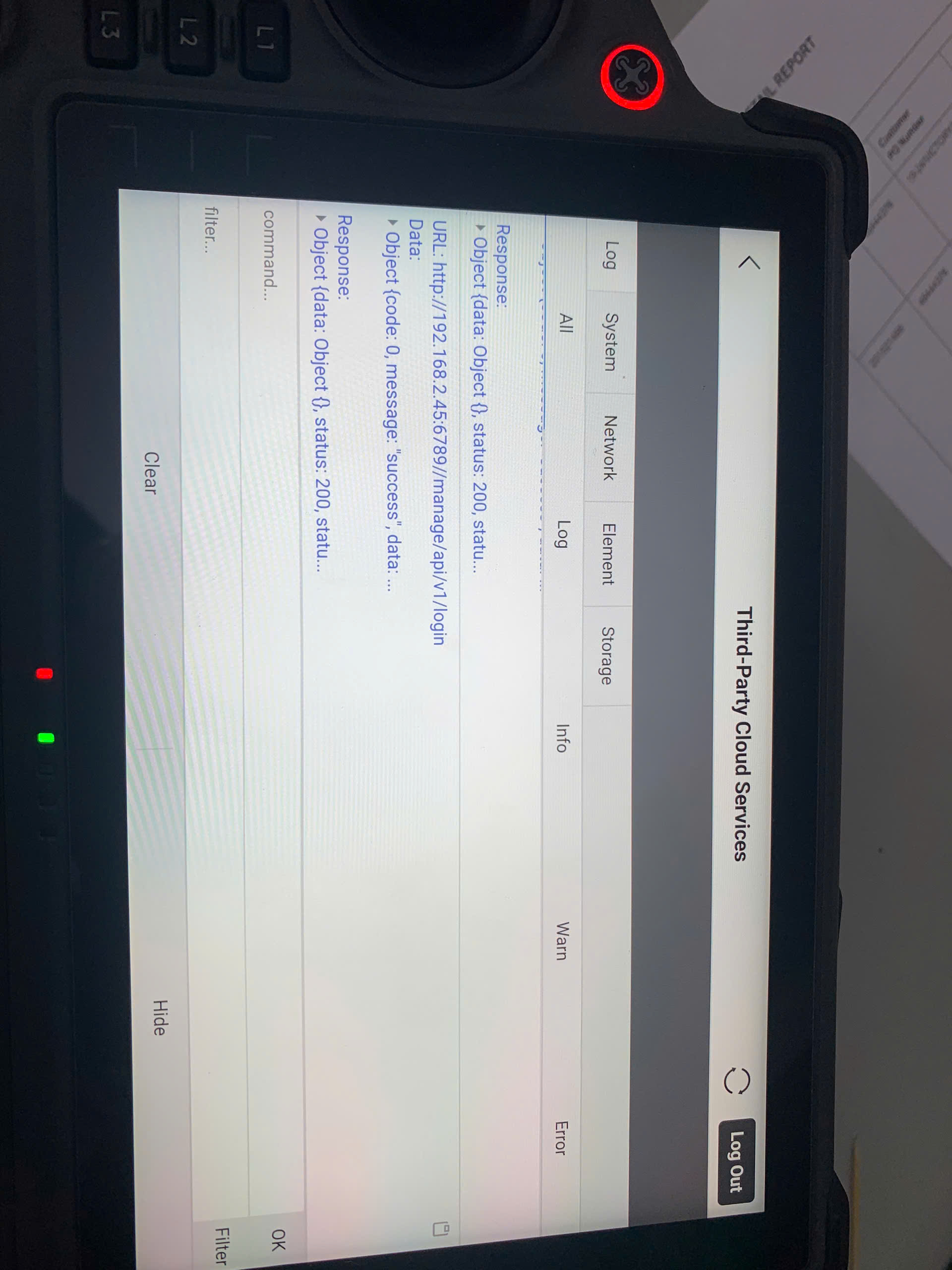
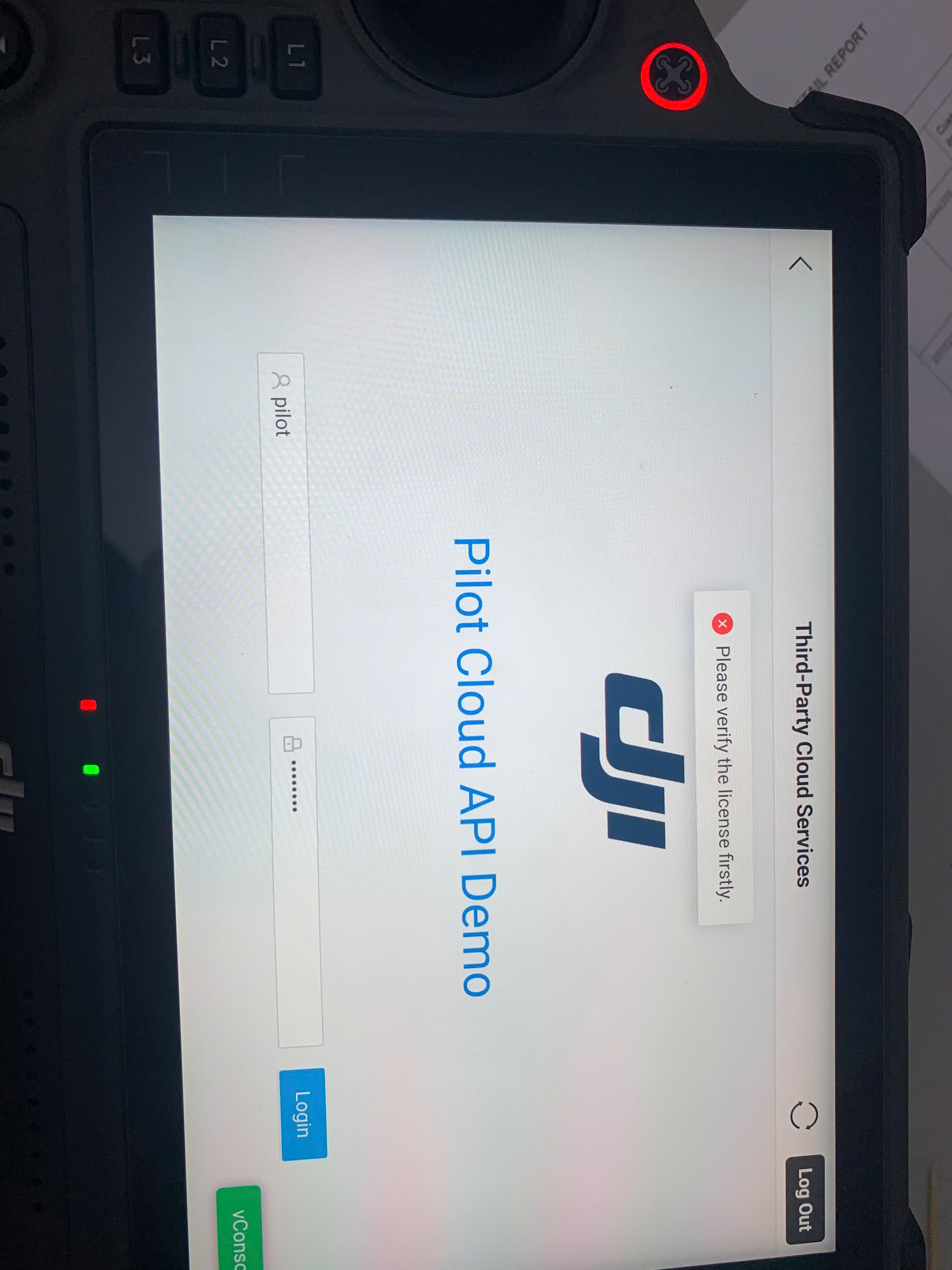
-
Dear developer, Hello, thank you for contacting DJI. Before Pilot goes to the cloud, you need to complete the license verification. The page will call the JSBridge interface for verification. The interface is: window.djiBridge.platformVerifyLicense(String appId,String appKey,String license). You need to ensure that appKey, appId, and license are correct. Steps to go to the cloud with Pilot: Cloud API-Pilot cloud Error solution: Verify license error: Please verify the license first Need to log in on the remote control I hope our solution can help you. Thank you for your email and wish you a happy life! Sincerely, DJI SDK Technical Support
请先登录再写评论。
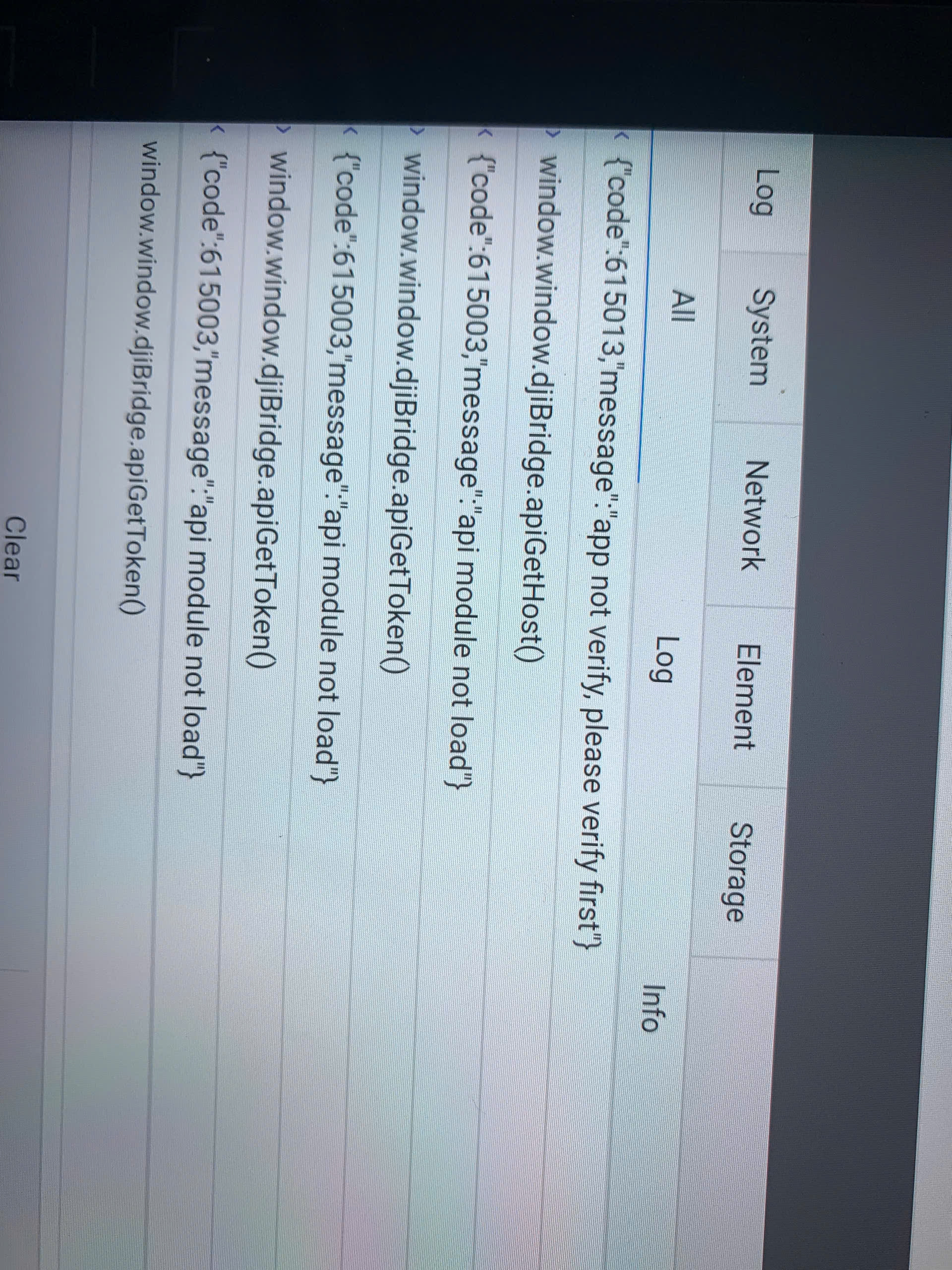
评论
4 条评论