Cloud Api Streaming issue
已完成I am trying to configure the Cloud Api environment to be able to make video requests, I had tried with Agora and I have also tried using RTMP.
Can someone tell me what steps to follow to configure the parameters with Agora?
Is it necessary to modify the Backend application.yml and Frontend config.ts files or just one of them?
How can I set up an RTMP video server with Docker so that it does not depend on Agora?
Thanks in advance
-
Dear Developer, Hello and thank you for reaching out to DJI Innovations. To configure live streaming-related features, you need to modify the live streaming parameters in the backend `application` and the frontend `config.ts`. If you want to use RTMP, you can deploy an SRS server on your own and update the RTMP addresses in both the frontend and backend. Rebuild the image and redeploy the service. Here are the relevant documents: 1.https://developer.dji.com/doc/cloud-api-tutorial/cn/api-reference/dock-to-cloud/mqtt/dock/dock2/live.html 2.怎么开启直播以及设备直播状态 3,开启直播后,为什么前端拉取不到数据流? 4.上云API 启动rtmp协议直播但是没有画面 We hope that our solution meets your needs satisfactorily. We appreciate your email and wish you a wonderful day! Best Regards, DJI Innovations SDK Technical Support Team -
DJI Developer Support Thanks but I'm still having some issues
When i modify the backend "application.yml" with Agora parameters and then i rebiuld the image and redeploy i cant log-in, "'The network is abnormal, please check the backend service and try again" error pop up.
I had to comment all livestream section, if not i cant log-in, why ?Thanks in advance
-
Dear Developer, Hello and thank you for reaching out to DJI Innovations. This error is reported by the front-end project, so it is likely not related to the configuration files. You need to check the network or stop both the front-end and back-end, rebuild them, and then restart. We hope that our solution meets your needs satisfactorily. We appreciate your email and wish you a wonderful day! Best Regards, DJI Innovations SDK Technical Support Team -
DJI Developer Support, Hello, i modify the back-end and front-end, update the image and rebuild it and i still have the error
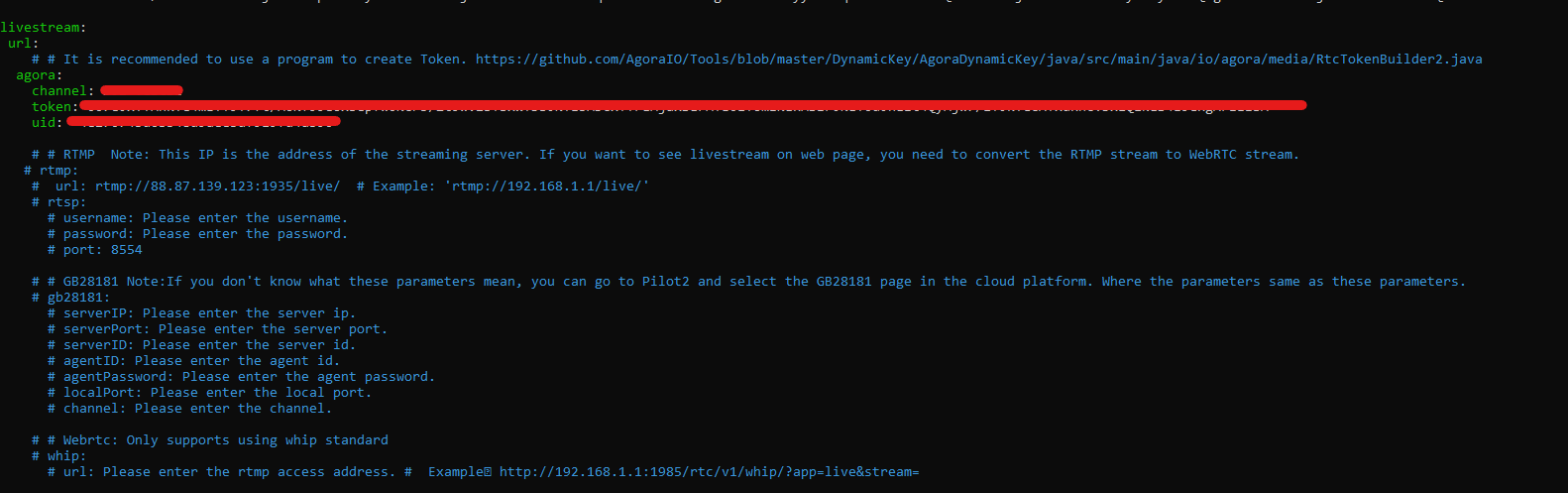
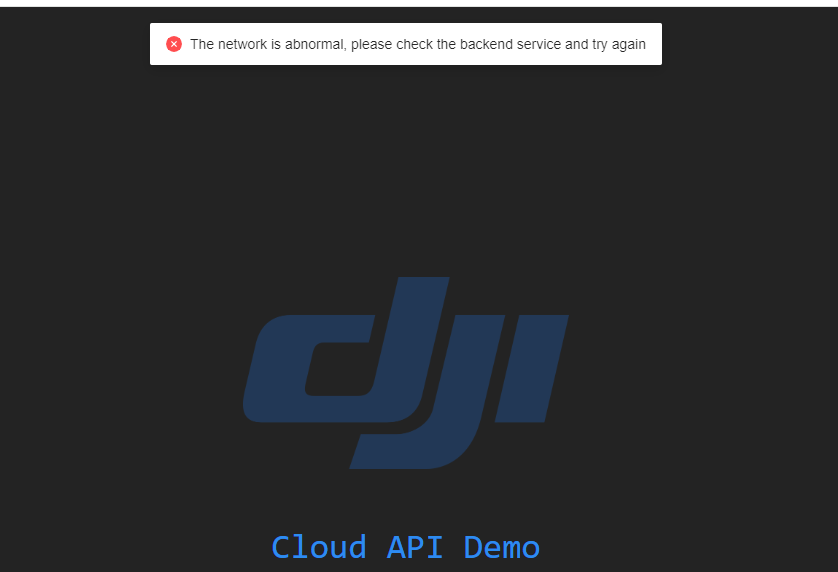
If i comment the livestream section on back-end i can login and Dron connect correctly
-
Dear Developer, Hello and thank you for reaching out to DJI Innovations. The images are not fully attached; please check the frontend and backend configuration files. Please follow these steps for troubleshooting: 1. Please check if the `baseURL` and `websocketURL` have been correctly modified in the frontend configuration file `config.ts` located at `source/nginx/front_page/src/api/http`. 2. Use the `docker ps` command to check if the backend container has started successfully. We hope that our solution meets your needs satisfactorily. We appreciate your email and wish you a wonderful day! Best Regards, DJI Innovations SDK Technical Support Team -
DJI Developer Support Hello, I check 'baseURL' and 'websocketURL' and both are correct. If i comment the livestream section on back-end and deploy it, the error do not appear, I can login correctly and i can see the dron connected.
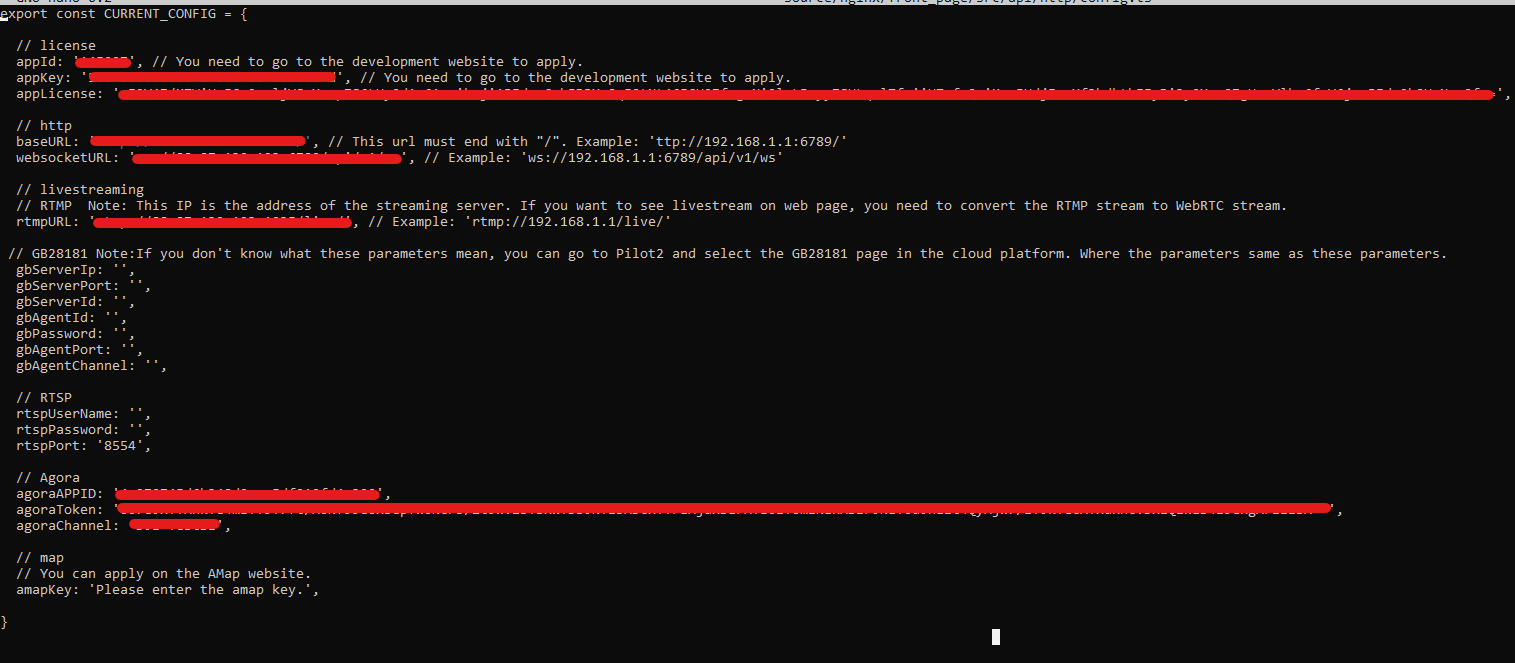
I check containers and they are all started successfully
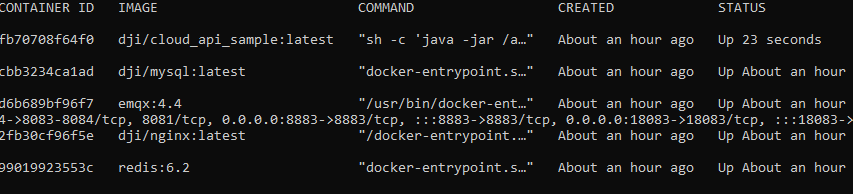
Thanks in advance
-
Dear Developer, Hello and thank you for reaching out to DJI Innovations. This is an issue where the remote control's network cannot access the backend. Please test whether the remote control's network can connect using the MQTTX tool. The configuration file you provided has overridden the IP address, so please check if the frontend and backend addresses are correctly configured. You can also enable developer mode on the pilot to see specific API error messages. We hope that our solution meets your needs satisfactorily. We appreciate your email and wish you a wonderful day! Best Regards, DJI Innovations SDK Technical Support Team -
DJI Developer Support Hello, I have tried to connect with MQTTX tool and we were able to connect correctly. I checked the IP in the frontend and backend and it seems to be correctly configured. Can you provide me with an example of correct configuration?
When we try to log-in, the console shows the following error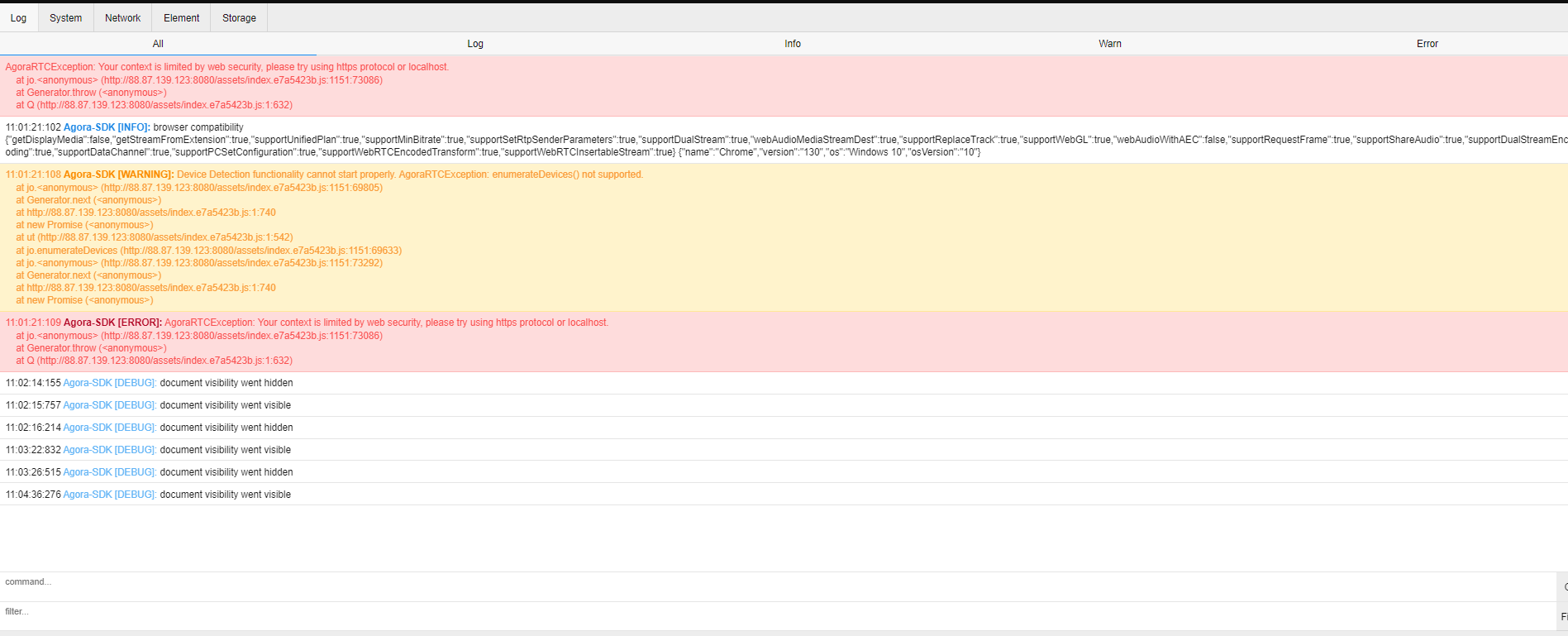
Thanks in advance
-
Dear Developer, Hello and thank you for reaching out to DJI Innovations. The remote controller's network must be able to access the MQTT server, and make sure not to write the address incorrectly. The login page route for Pilot2 is `/pilot-login`:https://sdk-forum.dji.net/hc/zh-cn/articles/6333044213913-%E9%AA%8C%E8%AF%81license%E6%8A%A5%E9%94%99-Please-verify-the-license-firstly We hope that our solution meets your needs satisfactorily. We appreciate your email and wish you a wonderful day! Best Regards, DJI Innovations SDK Technical Support Team -
DJI Developer Support Hello,
I have not reached the point of making the connection with the controller, I am connecting to the environment from the PC and I get that error.
The controller can access the MQTT Server since if we comment the video section in the backend I can connect without problems
-
Dear Developer, Hello and thank you for reaching out to DJI Innovations. Please upload your configuration information and operation video to the following address for review:https://pan-sec.djicorp.com/s/gEC7RkNFQ9tqsfC We hope that our solution meets your needs satisfactorily. We appreciate your email and wish you a wonderful day! Best Regards, DJI Innovations SDK Technical Support Team
请先登录再写评论。
评论
11 条评论