Why M300 remote controller cannot be recognized in Android Studio?
已完成I connected the PC and the M300 controller using an A to A cable to test an app on the M300 controller. The PC recognizes the controller, but Android Studio does not.
====================================================
(system)hakim@lion:platform-tools $ lsusb
Bus 001 Device 017: ID 2ca3:0001 DJI DJI Smart Controller Enterprise
====================================================
====================================================
(system)hakim@lion:platform-tools $ adb devices
List of devices attached
====================================================
The controller is recognized by lsusb, but not by adb devices. The controller is not listed.
On the controller, I activated Developer Options and USB Debugging. I set "Select USB Configuration" to MTP mode and selected MTP mode in the USB options from the top tab. The RC Pro Controller is recognized correctly, but the Smart Controller Enterprise is not.
Could you please provide a solution to make the Smart Controller Enterprise recognized in Android Studio?
-
Could you please inform me about the type of operating system your computer is using? Additionally, we recommend setting the USB configuration to charging. You can refer to this article which explains the important points to consider when connecting this remote control to Android Studio:https://sdk-forum.dji.net/hc/en-us/articles/4405760846745-Why-M300-remote-controller-cannot-be-recognized-in-Android-Studio -
The operating system I am using is Ubuntu 20.04
====================
(system)hakim@lion:~ $ lsb_release -a
No LSB modules are available.
Distributor ID: Ubuntu
Description: Ubuntu 20.04.6 LTS
Release: 20.04
Codename: focal
====================Even when the USB configuration is set to 'Charging', the device is not recognized in Android Studio
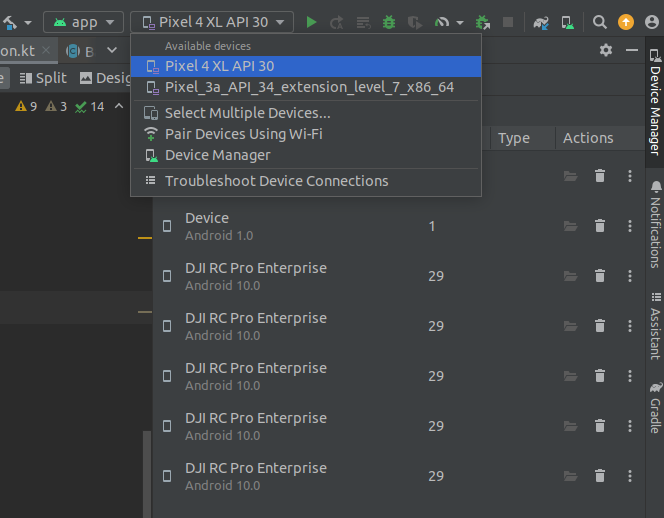
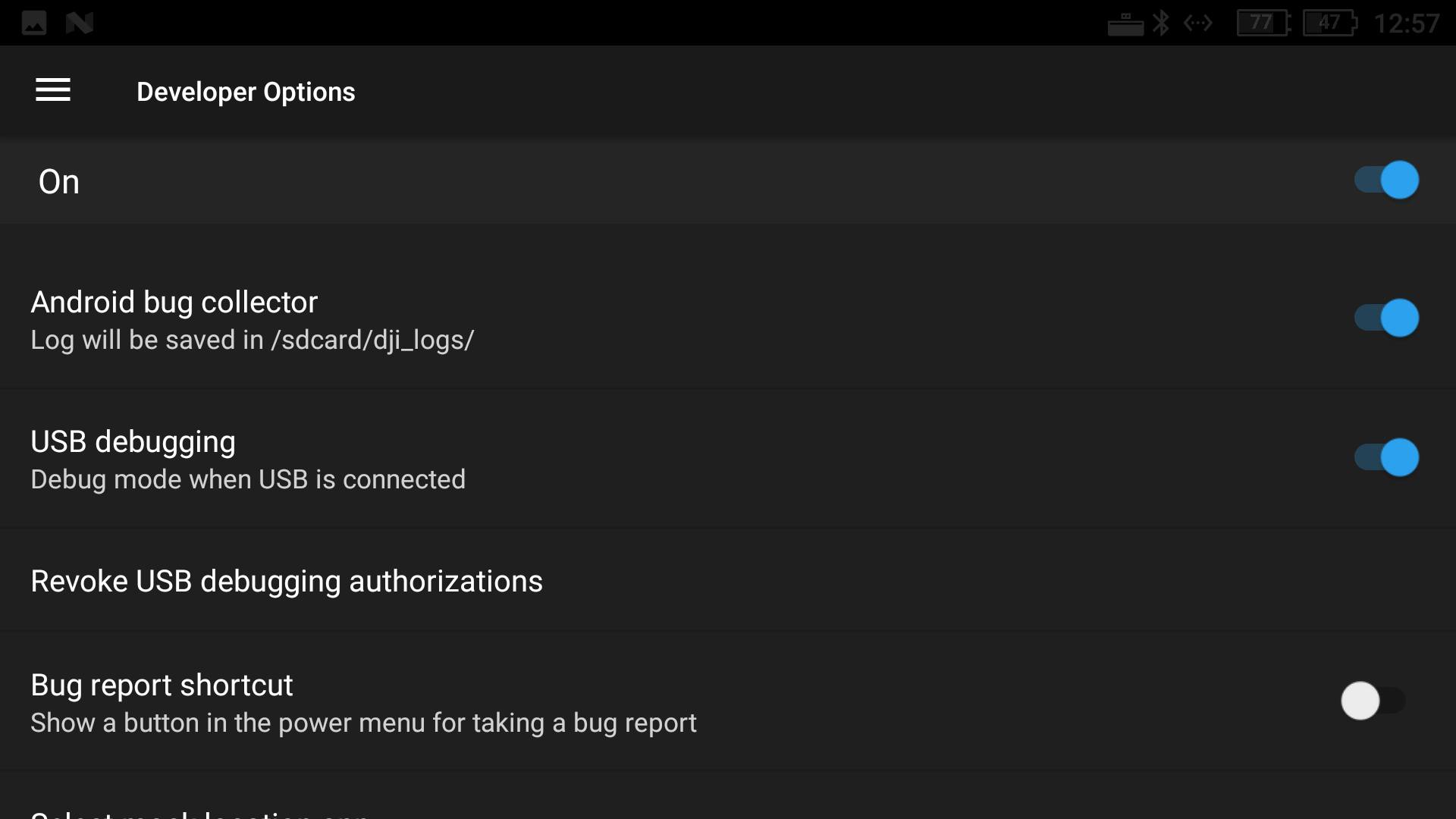
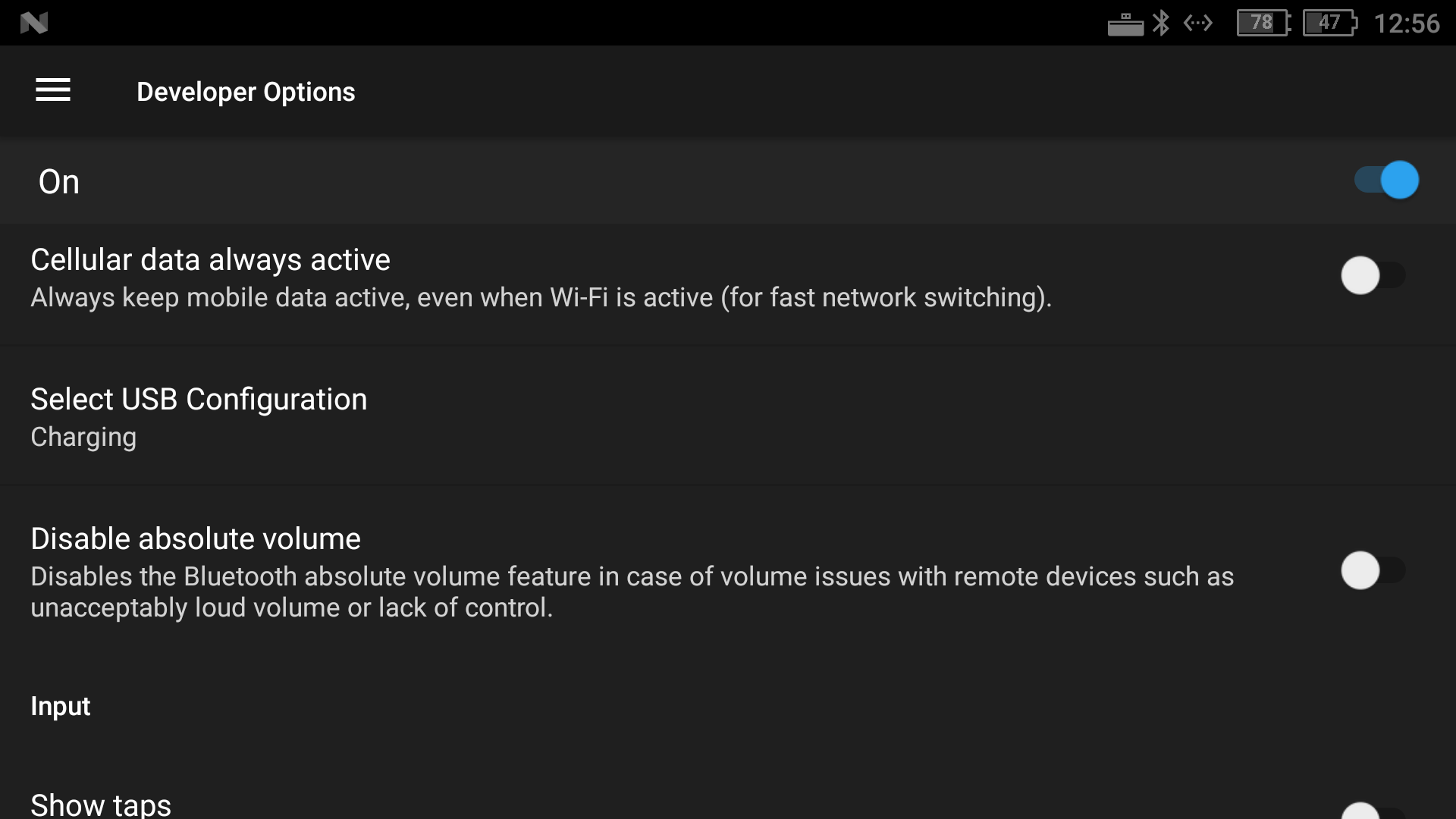
请先登录再写评论。
评论
5 条评论