Https规范中的接口格式{URI-scheme}://{Endpoint}/{{module}}/api/{api...
CompletedHttps规范中的接口格式{URI-scheme}://{Endpoint}/{{module}}/api/{api_version}/{resouce_path}?{query_string}
Endpoint可以是 :域名/路径 吗?
例如配置api模块的host为:https://zcps.ttpc.enc.cn/DroneController/
这样子配置api模块,测试中服务器并没有收到获取航线列表的请求
-
我的api模块配置为http:192.168.0.103/DroneController/,(虽然规范里说硬性要求https,但http也能获取到请求)
但是,从pilot2过来的请求中,为http:192.168.0.103/wayline/api/v1/workspaces/7595646e-c0f0-74b6-b700-3135606aafe4/waylines
丢失了中间的DroneController。
唯一有DroneController的请求为 获取临时凭证的的第三次请求。这应该是pilot2的bug吧?令人十分困扰
服务器请求log文件:
192.168.0.110 - - [24/May/2022:16:22:13 +0800] "GET /DroneController/index.php?r=pilot/login HTTP/1.1" 200 12751
192.168.0.110 - - [24/May/2022:16:22:14 +0800] "POST /storage/api/v1/workspaces/7595646e-c0f0-74b6-b700-3135606aafe4/sts HTTP/1.1" 404 274
192.168.0.110 - - [24/May/2022:16:22:14 +0800] "GET /manage/api/v1/workspaces/7595646e-c0f0-74b6-b700-3135606aafe4/devices/topologies HTTP/1.1" 404 274
192.168.0.110 - - [24/May/2022:16:22:14 +0800] "GET /manage/api/v1/workspaces/7595646e-c0f0-74b6-b700-3135606aafe4/devices/topologies HTTP/1.1" 404 274
192.168.0.110 - - [24/May/2022:16:22:14 +0800] "POST /storage/api/v1/workspaces/7595646e-c0f0-74b6-b700-3135606aafe4/sts HTTP/1.1" 404 274
192.168.0.110 - - [24/May/2022:16:22:14 +0800] "POST /storage/api/v1/workspaces/7595646e-c0f0-74b6-b700-3135606aafe4/sts HTTP/1.1" 404 274
192.168.0.110 - - [24/May/2022:16:22:14 +0800] "POST /DroneController/storage/api/v1/workspaces/7595646e-c0f0-74b6-b700-3135606aafe4/sts HTTP/1.1" 200 1212
192.168.0.110 - - [24/May/2022:16:22:14 +0800] "GET /map/api/v1/workspaces/7595646e-c0f0-74b6-b700-3135606aafe4/element-groups?is_distributed=true HTTP/1.1" 404 274192.168.0.110 - - [24/May/2022:16:21:48 +0800] "GET /wayline/api/v1/workspaces/7595646e-c0f0-74b6-b700-3135606aafe4/waylines?file_type=5&key=&favorited=false&order_by=update_time%20desc&page_size=9&page=1 HTTP/1.1" 404 274
-
链接:https://pan.baidu.com/s/13Hp380zYcb8gEgAbq61CfQ?pwd=exbj
提取码:exbj/Android/data/com.dji.industry.pilot/files/LOG下的所有文件,因为在这下面并没有找到/sdcard文件夹
-
/sdcard 是指根目录,在根目录下找 DJI 这个文件夹,/DJI/com.dji.industry.pilot/LOG/日期,可以上传到下方的链接中。 https://pan-sec.djicorp.com/s/xGSeDtMkS9zg7ip 密码:dji123 -
/Android/data/com.dji.industry.pilot/files/LOG/日期 这个日期的文件夹是不是错了?上传的是6月1号的日志,里面没有数据啊。之前的问题不是5月24号出现的吗。  https://pan-sec.djicorp.com/s/xGSeDtMkS9zg7ip 密码:dji123 -
https://pan-sec.djicorp.com/s/xGSeDtMkS9zg7ip 这里没有看到你上传的文件,检查一下是否上传成功了,或者你先改个文件名再复制试试。 -
需要把 api接口之前的 “/media/api/v1/workspaces” 变成 “media/api/v1/workspaces” 
Please sign in to leave a comment.

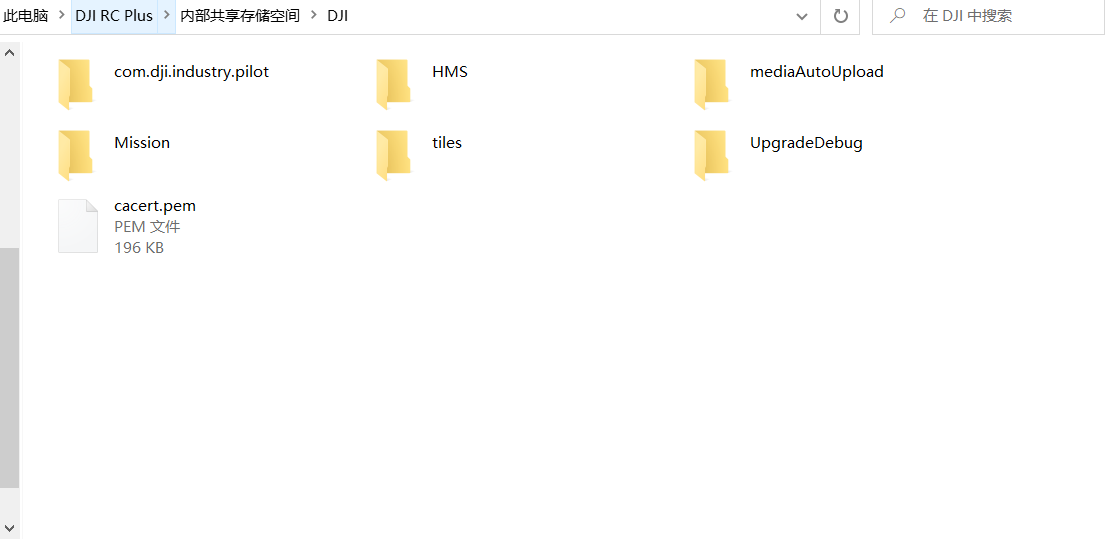
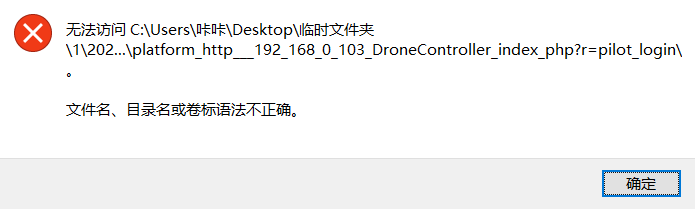
Comments
14 comments